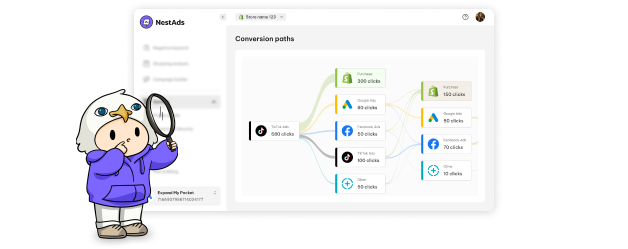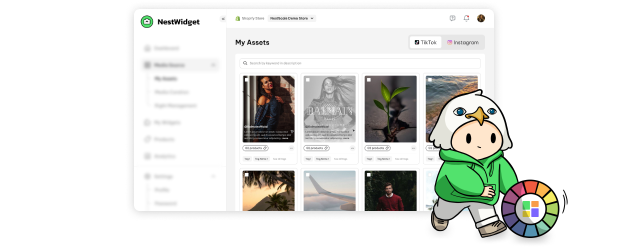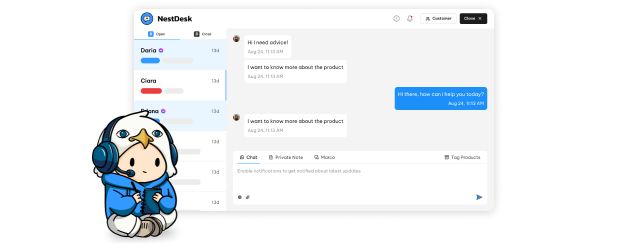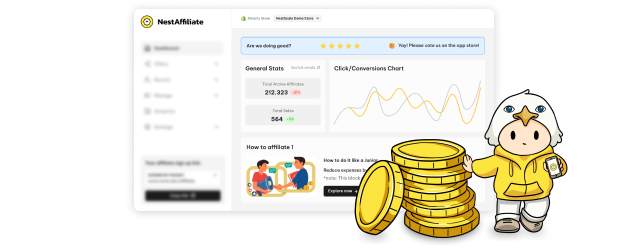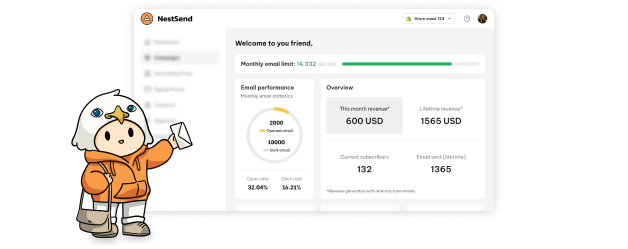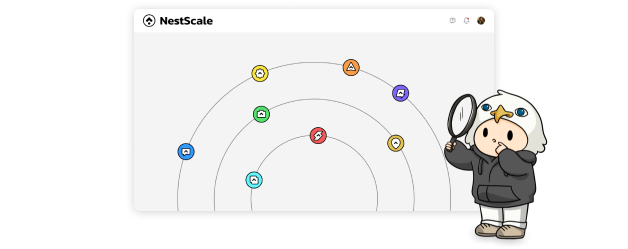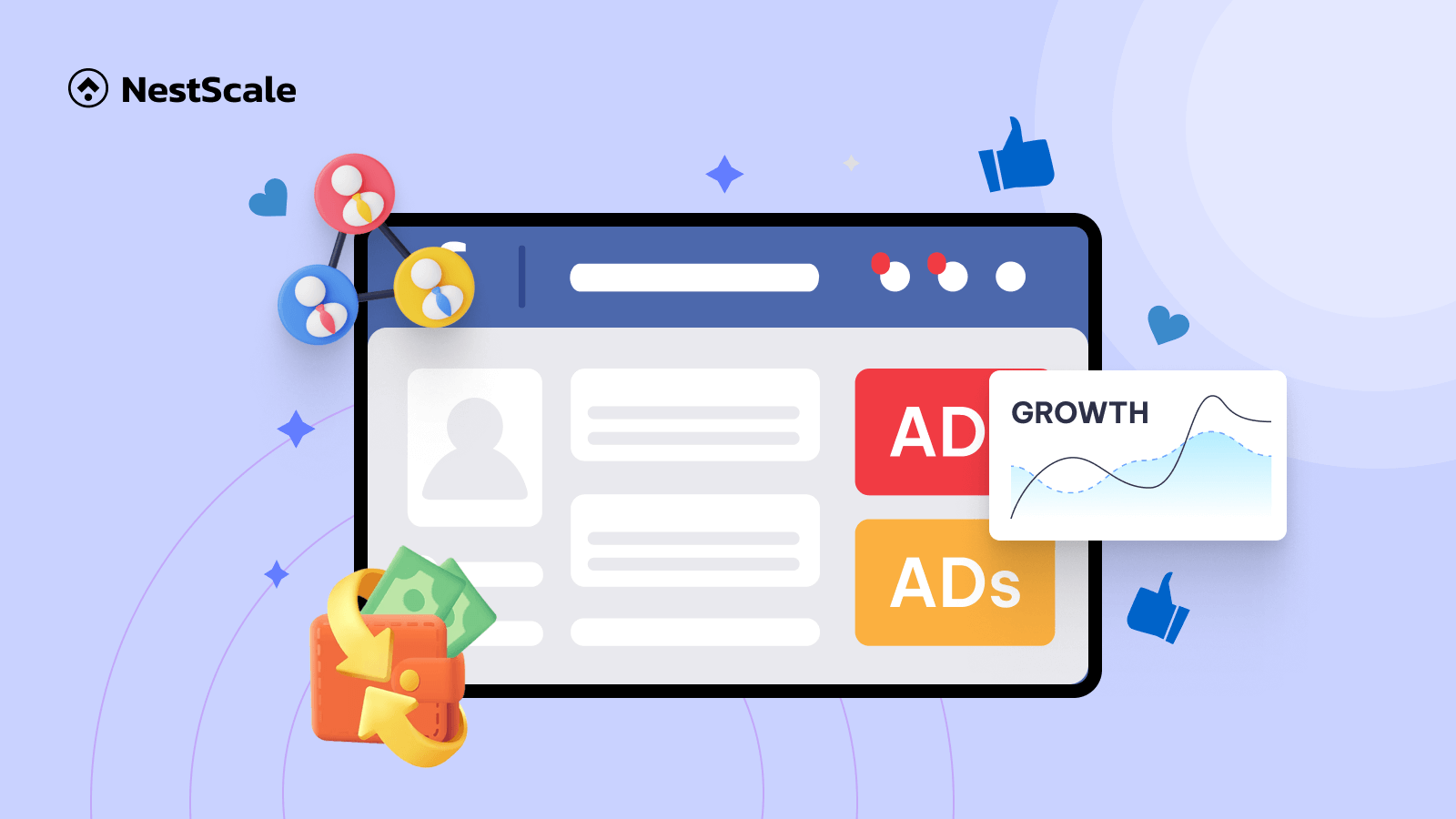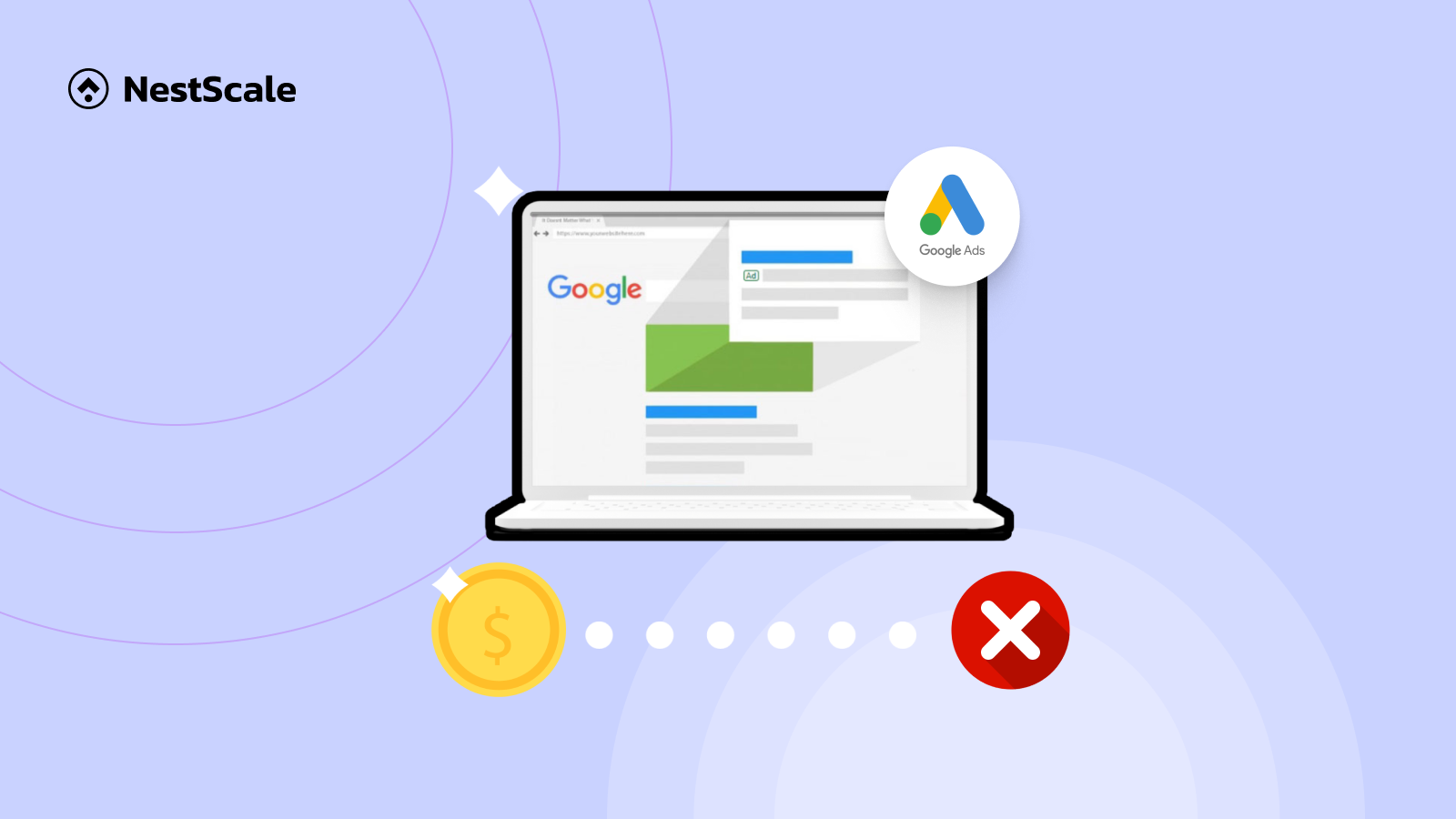Unlock the full potential of your Facebook advertising endeavors by mastering the art of “Facebook Ads Scaling.” In this comprehensive blog post, we will demystify the concept, exploring what exactly Facebook Ads Scaling entails. Delve into the challenges that may arise during the scaling process and discover effective strategies to address these issues, whether through horizontal scaling or vertical scaling.
From understanding the basics to implementing targeted solutions, this guide is your roadmap to navigating the intricacies of Facebook Ads Scaling. Ready to transform your digital marketing game? Dive in and revolutionize your approach now!
What is Facebook Ad scaling?
Facebook ad scaling is a strategic approach. It helps amplify the reach and influence of your advertising campaigns on the Facebook platform. This process entails expanding your ad campaigns to attain a broader audience or achieve more ambitious objectives. There are two primary methods of scaling to consider:
- Horizontal scaling: This method involves replicating existing campaigns or introducing new ad sets to reach a wider audience. It’s a quicker way to scale your ads. However, it requires careful management to avoid audience overlap, which can lead to increased competition among your campaigns.
- Vertical scaling: This method involves increasing the ad spend within the original campaign without altering the campaign’s structure. It’s a safer and more controlled method of scaling, but it requires a steady and gradual increase in budget to maintain optimal performance.
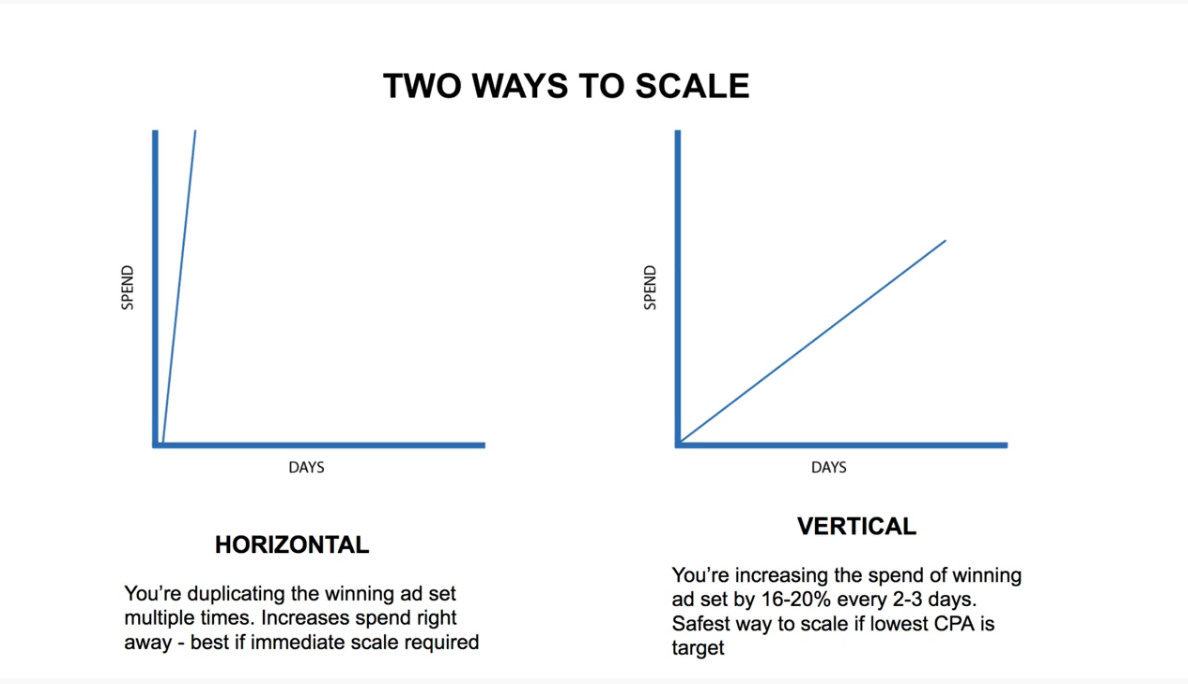
Both strategies have their unique advantages and challenges. The choice between them depends on your specific business needs, objectives, and the nature of your campaigns. For instance, if you have a profitable campaign with a good Return on Ad Spend (ROAS), you might opt for vertical scaling to slowly increase the reach of your campaign. On the other hand, if you’re looking to quickly expand your reach, horizontal scaling might be the better option.
So, without further ado, let’s delve into the intricacies of these options. It will guide you in navigating the path toward successful and impactful Facebook ad scaling.
How to scale Facebook Ads horizontally?
Horizontal scaling is particularly effective when immediate scaling is required. It allows you to increase your investment significantly without the gradual budget increments needed in vertical scaling.
However, a challenge with horizontal scaling is the potential for audience overlap when cloning campaigns, leading to competition between your own ad sets. To mitigate this issue, it is crucial to target distinct audiences with each ad set. The use of lookalike audiences is a common technique in horizontal scaling. Maintaining consistency is key; refrain from altering any successful elements of your ads, such as ad copy, landing page, campaign schedule, and placements, as these components have already proven their effectiveness in the initial setup.
Duplicate existing campaigns
This method involves creating exact copies of your successful campaigns and running them simultaneously. For example, if you have a campaign spending $50 a day profitably, you could duplicate it and set a higher budget (e.g., $100 or $150 a day).
However, it’s crucial to avoid audience overlap as these ad sets will be targeting the same audience. To mitigate the risk of overspending, you can use Facebook’s automated rules. For instance, you can set a rule to turn off the ad set if the ad spend is greater than or equal to three times the cost per acquisition (ad spend ≥ 3x CPA)
Add ad sets
You can add new ad sets to your campaign. Each ad set targets a different audience segment. For instance, if your profitable ad set targets 1% lookalike audiences of people who closely resemble your customers, you could target broader audiences in your new ad sets. To implement this tactic, start by creating a campaign for testing different ad copy and creative combinations.
Once you find a winning ad copy and creative combination, replicate it in a separate campaign intended to scale with different audiences.
Expand Lookalike Audiences
Instead of targeting a 1% lookalike of previous customers, you can expand your lookalike audiences to 3%–5%. This strategic adjustment enables you to efficiently allocate your ad budget while mitigating the potential challenge of overexposing your content to the same audience.
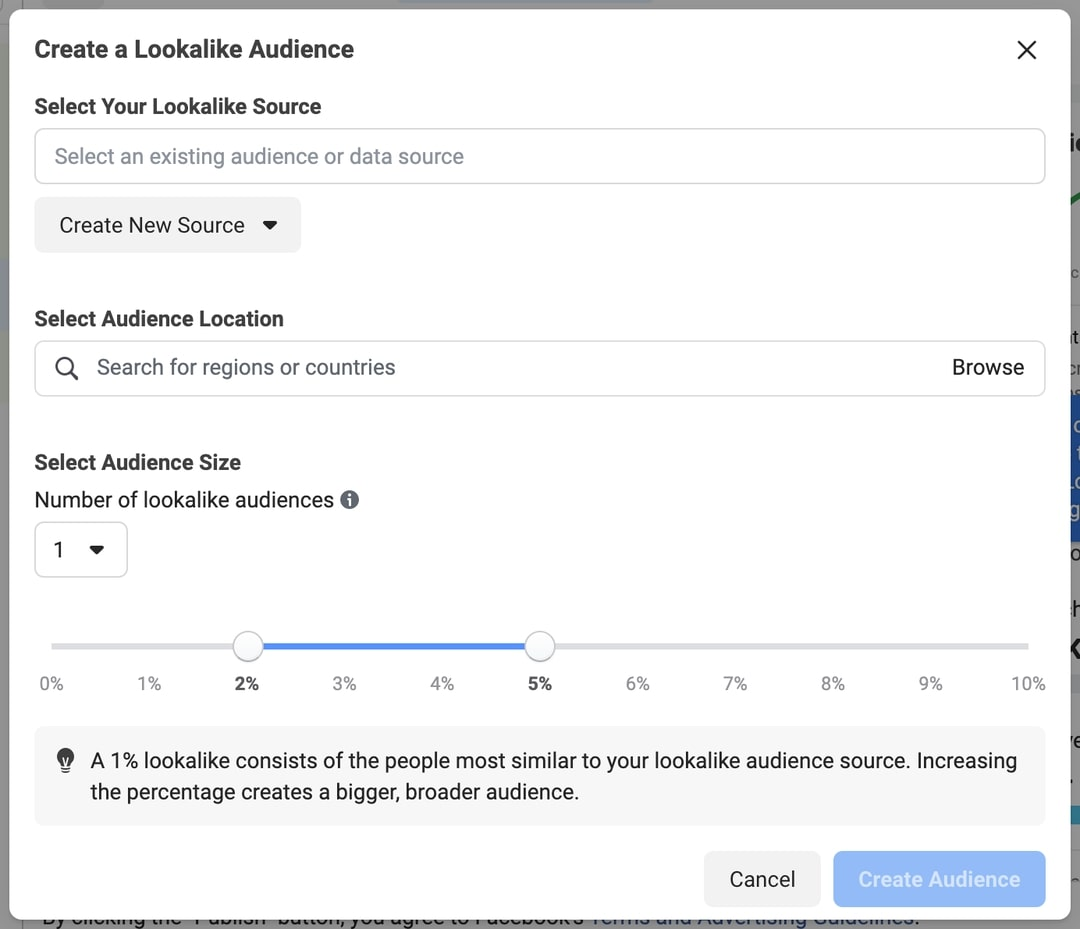
When you’re exploring new interest-based audiences or expanding lookalikes, it’s important to use the Audience Overlap tool. By doing that, you can identify and exclude overlapping audiences. It’s recommended that you avoid overlaps of 20-30% to ensure that your ads are reaching the right people at the right time.
Audience overlap occurs when two or more of your target audiences share the same interests, traits, or demographics. To see audience overlap in Facebook Ads Manager, follow these steps:
- Step 1: Log into your Facebook Ads Manager account and navigate to the Ads Manager tab.
- Step 2: In the Ads Manager tab, click on the Audience option in the sidebar.
- Step 3: In the Audience tab, you will see a list of all your active ad sets. Select the ad sets that you want to analyze for overlap by clicking on the checkboxes next to each ad set.
- Step 4: Once you have selected your ad sets, click on the Actions button and then the Show Audience Overlap button. This will generate a graph that shows the overlap between your selected ad sets.
By analyzing audience overlap, you can identify common characteristics and interests among your target audience. This can help you refine your targeting and create more effective ad campaigns. In my experience, if you notice that there is a high overlap between two ad sets targeting different interests, you may want to combine those interests into one ad set to avoid showing your ads to the same people multiple times
Test new Interest Audiences
We recommend you explore new interests for targeting. However, selecting targeting options haphazardly might not yield favorable outcomes. To enhance your decision-making process, we think that you should consult Facebook Audience Insights before making any adjustments. This ensures that your choices are informed and strategic, leading to improved results.

Now, you have a list of pages that individuals interested in interior design also engage with on Facebook. Assess these pages based on factors such as Relevance and Affinity Score, audience size (indicating how likely your audience is to like a specific page compared to all of Facebook’s users), and the content of the page itself. Identify the most relevant page to specify in the targeting settings for your newly created ad set.
How to scale Facebook Ads vertically?
Vertical scaling is a strategy centered around elevating the budget of an already successful campaign or ad set. This approach is particularly suitable for situations where a significant budget is available. It ideally caters to ad accounts spending at least $1,000 to $3,000 per day. However, its effectiveness is not exclusive to larger budgets and can still yield positive results with smaller allocations. To implement vertical scaling successfully, consider the following steps:
Vertical scaling in Facebook ads involves increasing the budget of an already successful campaign or ad set. This method is typically used when you have a substantial budget, ideally for ad accounts spending at least $1k to 3k a day. However, it can still be effective even with smaller budgets. Here are the steps to scale Facebook ads vertically:
Increase budget gradually
Setting and strategically increasing your budget is a critical step for success on Facebook. Whether aiming for daily, weekly, or monthly limits, the right approach to budget scaling can yield impressive results.
Navigating the Learning phase
Facebook’s algorithm operates within a learning phase, determining the optimal audience for your ad. Allocate a budget, calculated by multiplying your average cost per purchase (CPP) by 50 and dividing by the conversion window. This ensures optimal learning and performance. It’s crucial to exercise patience during this phase, refraining from making campaign adjustments and allowing ad sets sufficient budget and time to optimize.
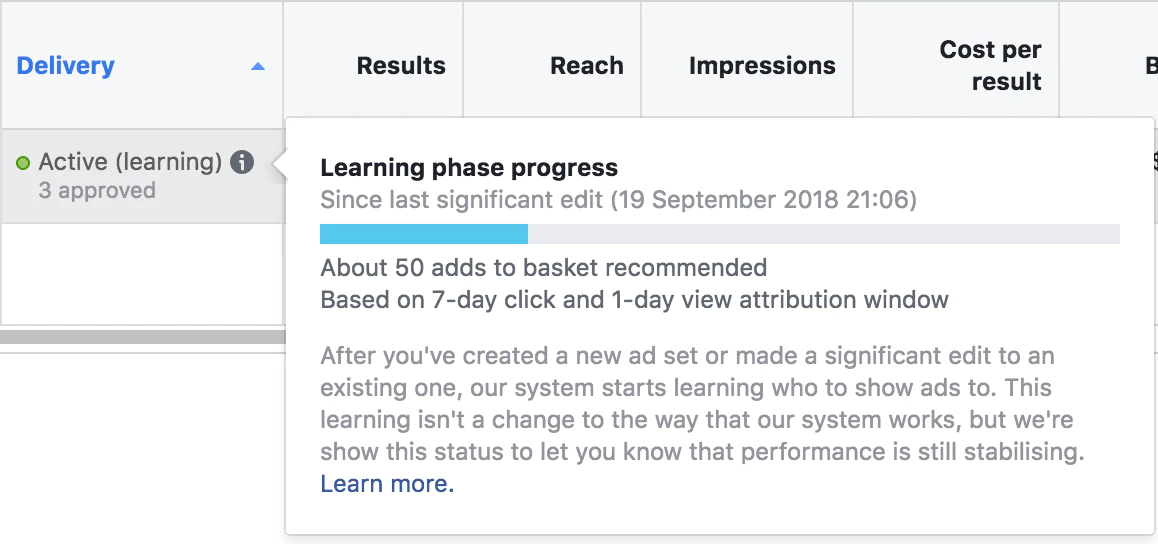
After conducting Facebook ad experiments and identifying your target audience, capitalize on the learning phase’s power. Increase spending on successful ads to maximize their impact and effectiveness.
Optimizing with split tests
Utilize split testing to efficiently optimize your campaign budget. Set a substantial upfront budget at the campaign level, allowing different audiences to compete for it. Facebook’s algorithm swiftly identifies and allocates the majority of your budget to the best-performing ad set.
Build a sales funnel
In addition to discovering new target audiences, allocate additional funds to enhance your Facebook conversion rates. A strategic approach to achieve this is by constructing a segmented Facebook funnel.
Optimizing Facebook Ad scaling with segmentation
As you increase daily Facebook ad spending from $50 to $500, refine your strategy by building a segmented funnel. Move beyond direct sales and target a warm audience, including those engaged with your videos or website. Retargeting this warm audience often yields superior Return on Ad Spend (ROAS).
Efficient warm audience segmentation
As your Facebook ad scaling reaches more people, your warm audience grows. Instead of having a broad retargeting audience, break it down to identify high-performing segments, optimizing your budget for warm traffic efficiently.
Consider segmenting your warm audience with dedicated ad sets for:
- Video viewers (25%, 50%, or 75% completion)
- Page clickers (30, 60, or 180 days)
- Website visitors (30, 60, or 180 days)
- Viewed content (7, 30, or 60 days)
- Add to cart (7, 30, or 60 days)
Assign individual budgets to each segment to determine their performance. Once you identify top-performing segments, allocate more of your campaign budget to these or consider running separate campaigns for specific objectives. By not segmenting retargeting audiences, you risk spending your budget on lower-performing groups.
For a detailed step-by-step guide, check out our latest video showing you all the strategies you can use to scale your Facebook Ads. By following these steps, you can navigate the process of vertical scaling in Facebook ads, optimizing your campaign for expanded reach and effectiveness while maintaining a strategic and data-driven approach.
What’s the problem you may face with Facebook Ads scaling?
The process of scaling involves increasing your budget effectively and scaling your ads to reach wider audiences while maintaining a positive ROAS. It might sound like a difficult task, especially if you’re not familiar with scaling your ads. However, with the right strategies and understanding of the Facebook algorithm, it can be achieved successfully. Here are some potential issues that may be encountered that you need to know in order to gain better knowledge about Facebook Ads scaling:
- Increased cost per acquisition (CPA): When you scale up your ad campaigns, the cost per acquisition might increase. For example, if you used to generate 10 leads with a $10 CPA with a $100 budget per day, after increasing the budget to $500, the CPA could increase almost 5 times, even though the number of leads remains the same.
- Decreased conversions: Another problem is that ads may stop delivering conversions altogether. This could happen if you’re not careful when scaling your ads. For instance, if you double the campaign budget to grow reach and get twice as many conversions, the campaigns might not deliver any conversions at all.
- Targeting a niche audience: When you target a niche audience, you can’t scale because you don’t have much room to grow. This is because a niche audience is already quite specific, and there are limited opportunities to expand.
- Increasing campaign budgets too quickly: If you increase campaign budgets too quickly, it can result in poor performance. This is because Facebook’s algorithms need time to learn and optimize for ads’ performance.
- Targeting overlapping audiences: When duplicating best-performing ads, you might start targeting overlapping audiences, meaning your reach doesn’t grow at all. This can limit the potential for scaling.
So… which is your best Facebook Ads scaling strategy?
After learning how to scale Facebook ads horizontally and vertically with NestAds, here’s the key question: What’s your best strategy for scaling your business on Facebook? The important tip is to avoid mixing both approaches. If you make duplicate ad sets targeting different audiences and increase the budget for each one, evaluating results becomes tricky. Was boosting one ad set too quickly or is it the lookalike audience that’s not performing well? You won’t know unless you separate the scaling strategies.
And if you need a tool to help you track and scale your ads effectively, NestAds is here for you. It’s a powerful tool designed to make scaling your Facebook ads easy. With its user-friendly interface and helpful features, NestAds lets you manage and optimize your Facebook ad campaigns effortlessly. Upgrade your advertising game with NestAds for a smarter, simpler approach to scaling.
Whether you’re diving into vertical scaling for a broader audience or exploring the possibilities of horizontal scaling, NestAds has you covered. Ready to elevate your Facebook ad game? Take control of your ad campaigns effortlessly with NestAds!