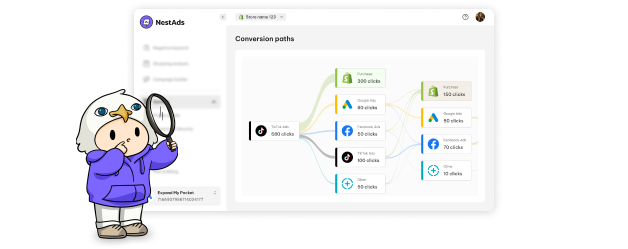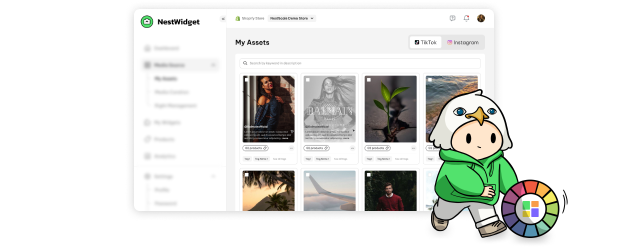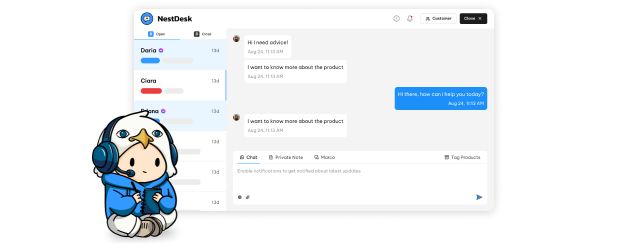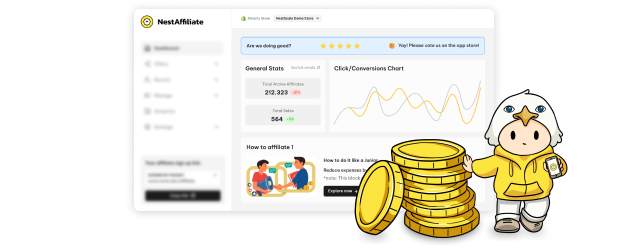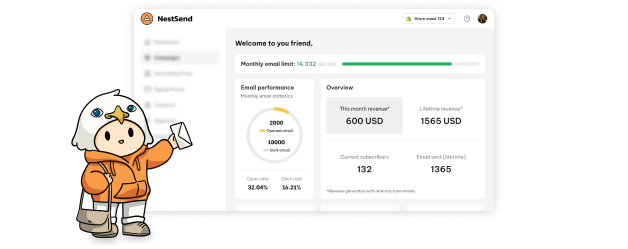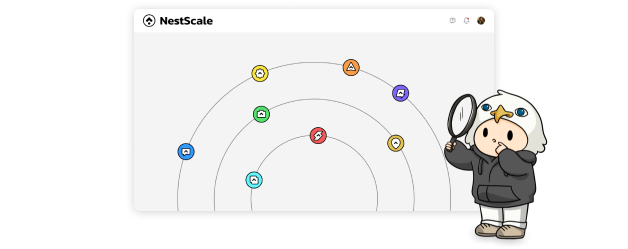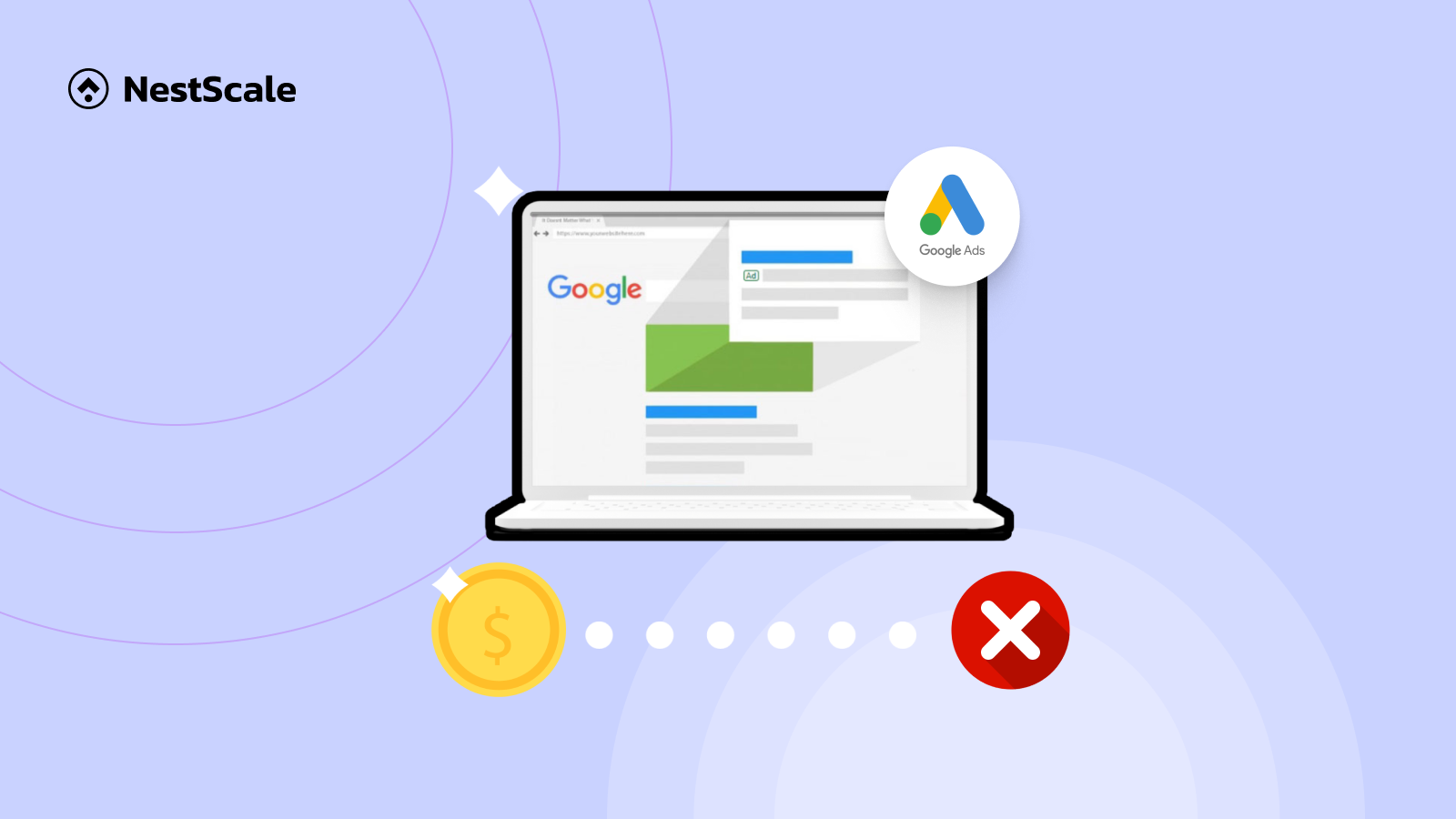Welcome to our guide, where we make digital advertising simple and effective! In this journey, we’ll explore Cost Per Mille Google Ads, a key metric for online success. Whether you run a business or create content, we’ve got you covered. We’ll break down CPM Google Ads from the basics to practical tips, ensuring you grasp every step. Learn how to make the most of your budget, reaching your audience without overspending. Let’s transform confusing jargon into clear, actionable strategies.
Get ready to boost your online impact without the confusion – together, we’ll make digital advertising work for you!
What is CPM in Google Ads?
Whether you’re a seasoned advertiser or a newcomer just dipping your toes into the world of online marketing, you’ve likely come across the term “Cost Per Mille” or CPM. CPM stands as one of the most popular and indispensable metrics for assessing campaign performance. Given its pivotal role, it’s imperative for marketers to have a solid grasp of what CPM entails and how it operates. So, before diving into the details, let’s start with the basics: What exactly is CPM in Google Ads, and what are its various types?
CPM Google Ads meaning
CPM Google Ads, short for “Cost Per Mille,” also known as “Cost Per Thousand Impressions” Google Adwords represents the cost an advertiser pays for 1,000 ad impressions on a webpage. And in this case, impressions refer to the number of times users see an ad. CPM is a widely used metric in digital marketing, offering advertisers a way to evaluate the efficiency of their ad campaigns. It provides a standardized unit for comparing different ads or campaigns, enabling marketers to optimize their strategies.
By understanding the CPM Google Ads, advertisers can make informed decisions about their budget allocation, ensuring effective use of resources and maximizing the reach of their online advertisements.
CPM Google Ads vs. CPM Google AdSense
There are two Google platforms that use the CPM key metric for online ads: Google Ads (previously “Google AdWords) for advertisers, and Google AdSense for website owners or publishers. Both use CPM to measure ad performance. Let’s compare how CPM works in these platforms to understand their differences better.
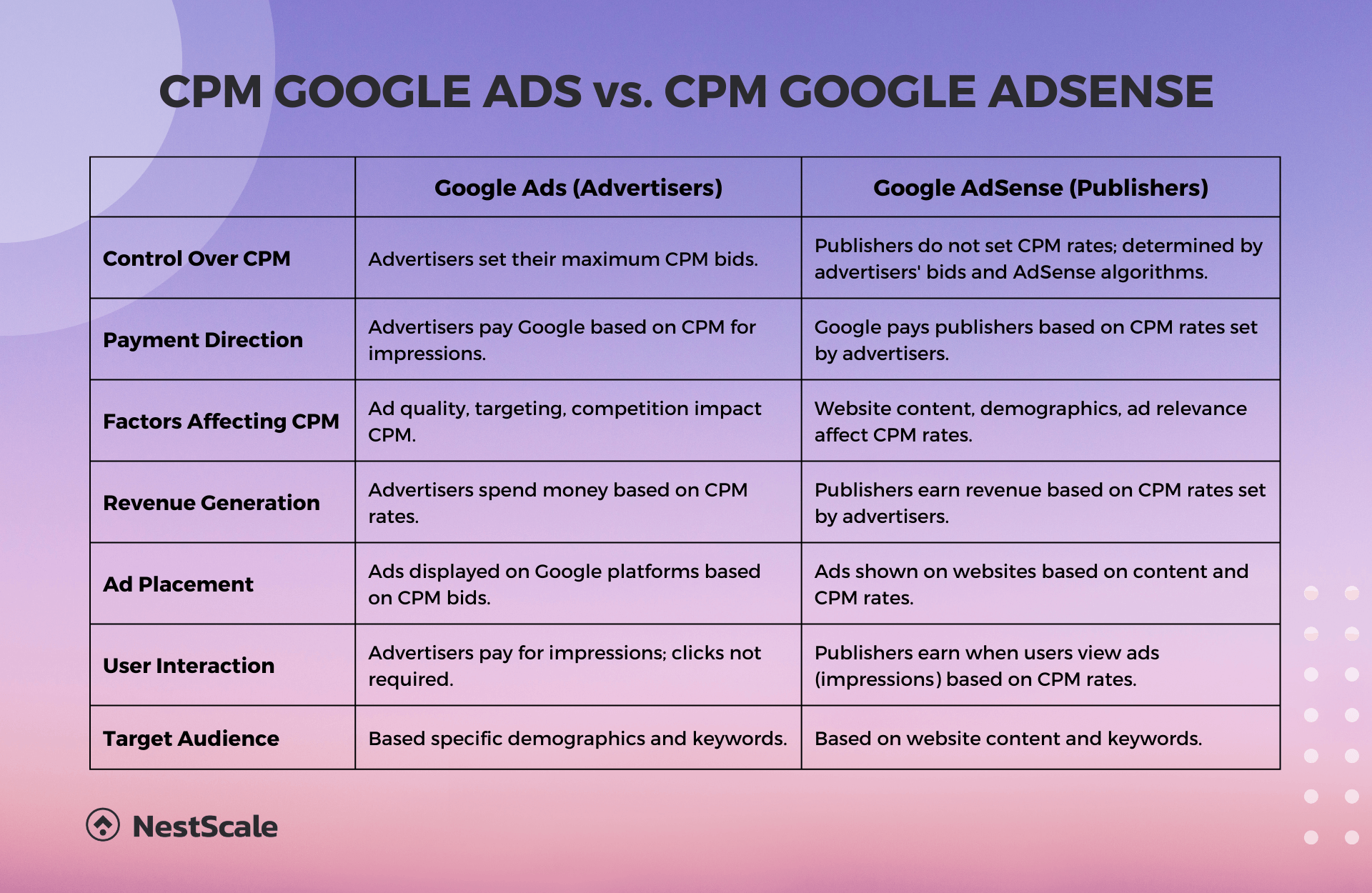
How to calculate CPM Google ads?
Calculating CPM, or Cost Per Thousand Impressions, is pretty straightforward. First, you need to know how much you spent on your ad campaign, which is your total billed cost. Then, figure out how many times your ad was shown, called impressions. Here’s the math part: divide your total cost by the number of impressions.
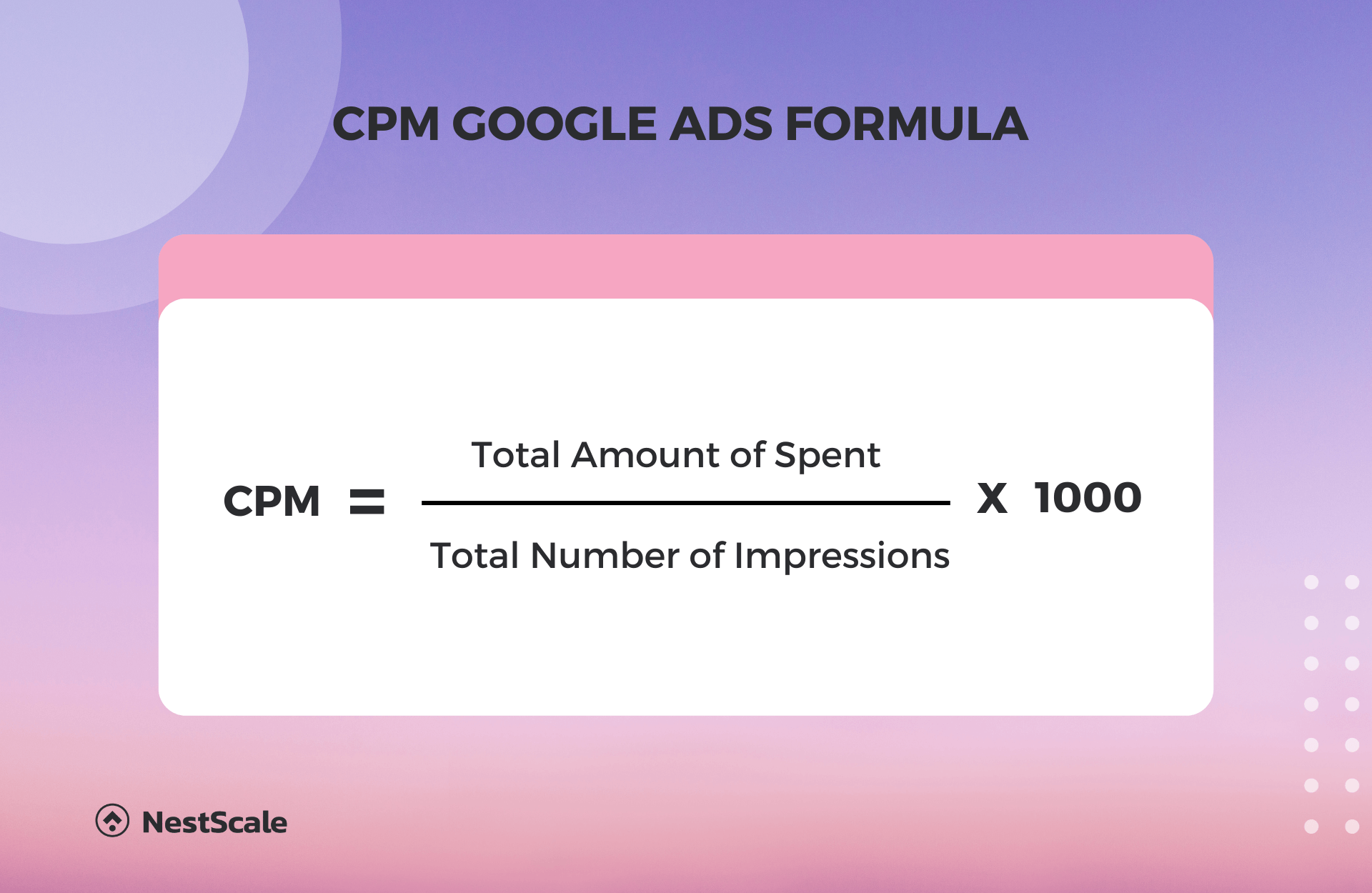
For example, if your ad campaign costs $3,000 and it got 500,000 views:
$3,000 ÷ 500,000 = $0.006 per impression
But since CPM stands for cost per thousand impressions, we multiply this by 1000:
$0.006 × 1000 = $6.00
So, your CPM in this case would be $6.00. That means you spent $6.00 for every thousand times your ad was seen. Simple enough, right?
What is a good CPM for Google Ads?
A good CPM in Google Ads depends on your industry and the type of ads you’re running. For example, recent studies show that Google Display Ads have an average CPM Google Ads of around $3.12, while Google Search Ads are approximately $38.40.
To figure out if your CPM is good, you can compare it to these industry averages. If your CPM is below these benchmarks, it means your ads are performing efficiently within your specific niche. This suggests that your ads are reaching your target audience effectively while keeping costs in check. Essentially, having a CPM below industry averages indicates that your ads are doing well within your market.
Comparing your CPM to these standard numbers gives you a clear picture of how well your ads are performing for others in your industry. If you find your CPM is below the industry averages, you can be confident that your ads are on the right track.
How to reduce CPM in Google Ads?
If you’re looking to improve your ad campaigns, focusing on reducing CPM is a smart starting point. There are various methods to lower your CPM in an advertising campaign.
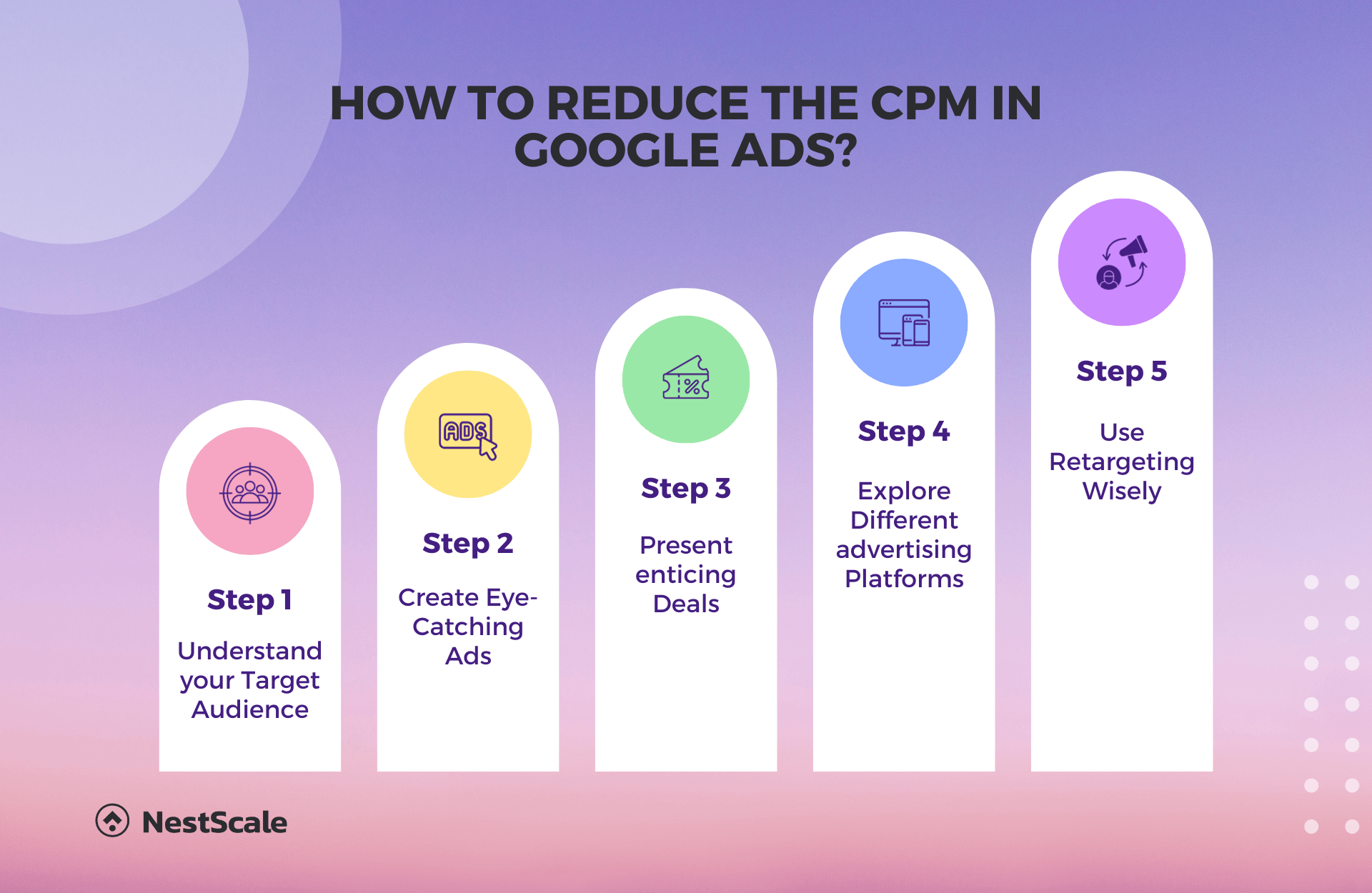
Know Your Target Audience
Start by understanding your audience thoroughly. Analyze their demographics, interests, and online behavior. With this information, you can create ads specifically tailored to resonate with them. Targeting a specific audience ensures that your ads are shown to people who are more likely to engage with them, thereby reducing your CPM. For example, if you sell tech gadgets, targeting tech enthusiasts and early adopters might be more effective than a broad audience.
Create Eye-Catching Ads
Invest time in creating visually appealing ads with compelling text. Catchy visuals and compelling content capture attention, encouraging viewers to click on your ads. Experiment with different ad formats, such as videos, carousel ads, or interactive ads, to discover what attracts the most engagement from your audience. You can boost your click-through rates (CTR) by continuously optimizing your ad creatives, leading to a reduced CPM.
Offer Irresistible Deals
Provide irresistible offers and promotions to entice potential customers. Discounts, limited-time offers, or exclusive deals create a sense of urgency, prompting users to click on your ads to avail of these benefits. Test different offers to see which ones generate the most interest and engagement.
Explore Different Platforms
Research and identify the platforms where your target audience is most active. Consider platforms like Google Ads, Facebook Ads, or even industry-specific platforms. Each platform has unique tools to control bids and target specific demographics. By choosing platforms that align with your audience’s habits, you can reduce competition and lower your CPM.
Use Retargeting Wisely
Implement retargeting campaigns to re-engage users who have previously interacted with your website or products. Customize your retargeted ads based on their past interactions. If a user abandoned their shopping cart, show them an ad highlighting the items they left behind along with an exclusive discount for completing the purchase. Retargeting keeps your brand in the minds of potential customers, increasing the chances of conversions and lowering your CPM as these users are more likely to engage with your ads.
Improve your Google Ads performance with NestAds
Every Google Ads campaign operates uniquely, making it impossible to pinpoint a universal average CPM. Your CPM effectiveness is closely tied to variables like your industry and the specific ads you’re running. Recognizing the significance of CPM and consistently refining it is essential to enhance user engagement, drive traffic, and maximize the impact of your ad campaigns.
However, the reality is, that not every business has the luxury of endless time and abundant resources to meticulously oversee and optimize their ad efforts. This is where NestAds shines—our comprehensive advertising management and marketing attribution software. NestAds consolidates all your crucial metrics into a single user-friendly dashboard, offering a transparent overview of your business’s growth.
What makes NestAds stand out is its broad reach, spanning across various advertising platforms. Our NestAds Pixel simplifies the process, allowing seamless monitoring and analysis of your campaigns across different platforms, utilizing first-party data. This empowers you to make precise, data-driven decisions that lead to outstanding results. Ready to enhance your advertising strategy?