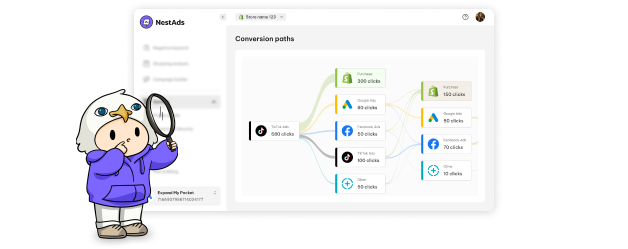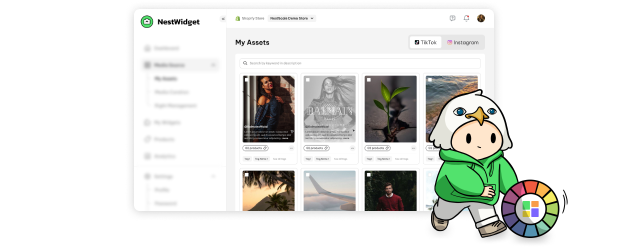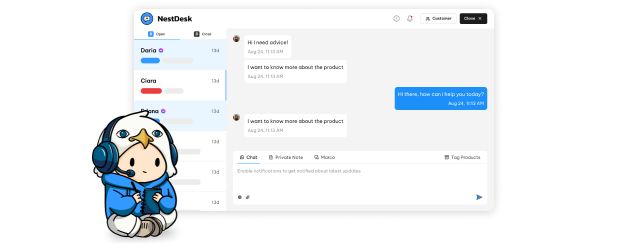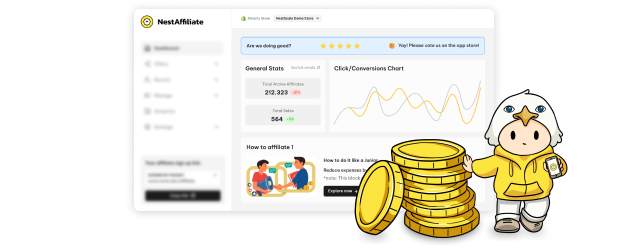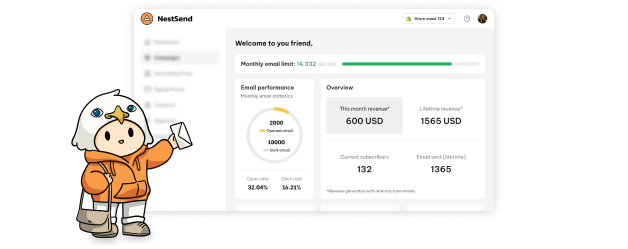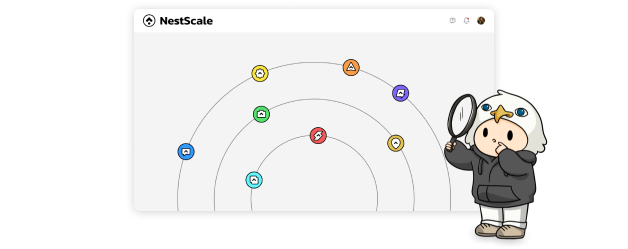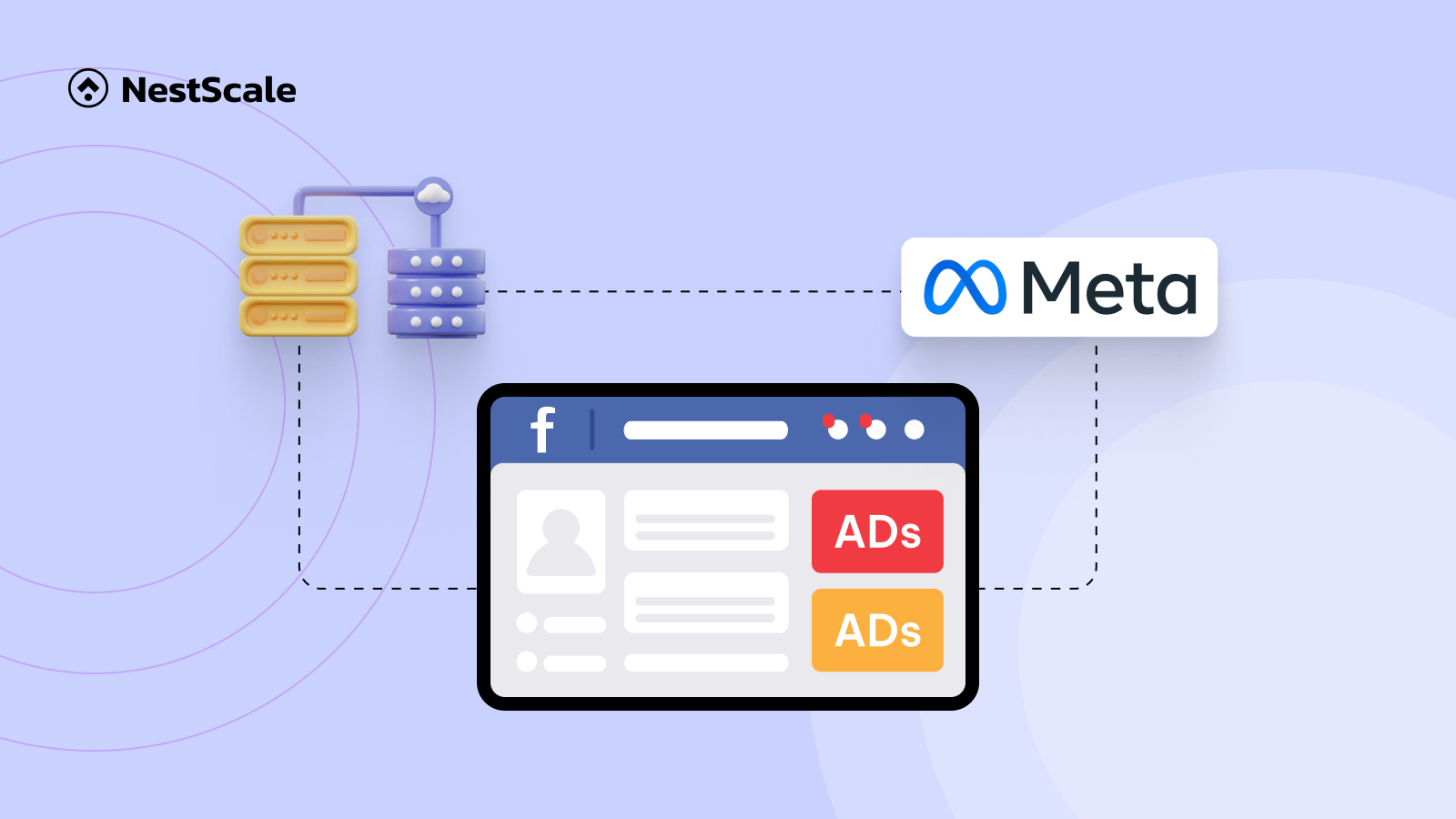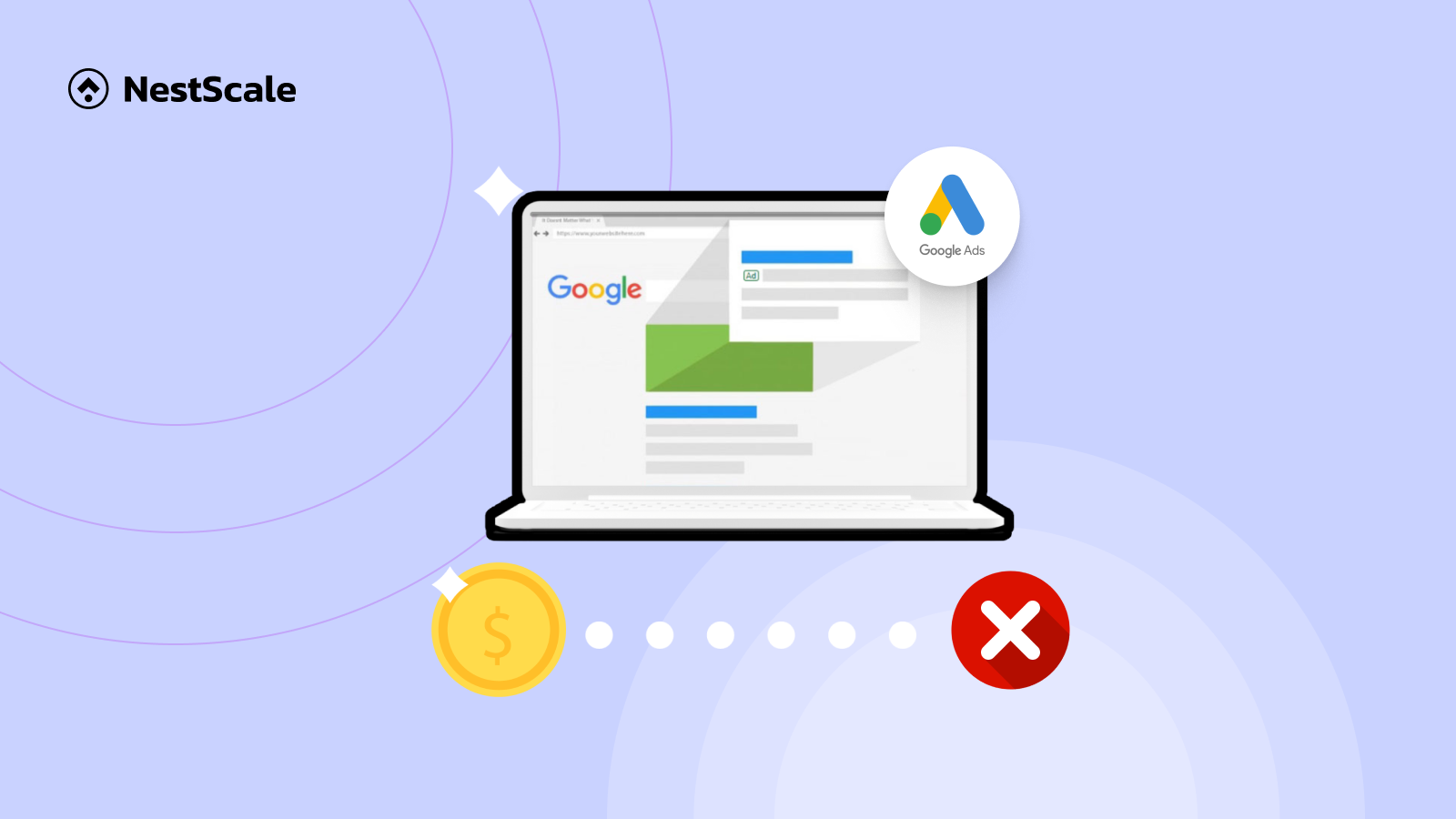Prepare for an enlightening dive into the world of online marketing! Today, we explore the Facebook Conversion API, a transformative tool reshaping digital advertising. Picture unraveling its complexities, understanding its seamless integration, and discovering the secrets behind successful campaigns.
But this isn’t just theory; it’s practical knowledge. Ever wondered why businesses are flocking to the Facebook Conversion API? We’ll unveil the link between data privacy, ad efficiency, and customer engagement. Plus, we’re guiding you step by step to set up the API, empowering you to enhance your digital marketing prowess.
Join us on this journey and unlock the full potential of the Facebook Conversion API!
What is the Facebook Conversion API?
The Facebook Conversions API, or CAPI, is a tool that lets businesses track customer actions directly from their servers to Facebook Ads Manager. Unlike the Facebook pixel, which tracks data through users’ web browsers, CAPI operates on the server side, bypassing browser limitations like cookie blockers. It allows businesses to send essential data such as customer IDs, purchase events, etc., from their systems (e.g., Shopify) to Facebook for optimized ad tracking and improved privacy.
Facebook conversion API is a more reliable and efficient way to ensure accurate Facebook ad performance without relying solely on browser-based tracking.
How does Facebook Conversion API work?
Imagine Facebook Conversion API as your behind-the-scenes helper, keeping tabs on what people do on your website. Here’s the lowdown:
Comprehensive Customer Monitoring
At its core, CAPI diligently tracks fundamental customer actions – from purchases and sign-ups to casual website visits. This meticulous tracking gives businesses a clear understanding of customer engagement, allowing for strategic adjustments and personalized marketing approaches.
Insightful Analysis of Post-conversion Events
Beyond basic interactions, CAPI delves into post-conversion events, offering insights into specialized actions occurring after a customer’s website engagement. This depth of analysis extends to loan approvals, providing businesses with a nuanced perspective on customer behavior.
Accurate in Targeted Advertising
One of CAPI’s standout features is its ability to enhance ad targeting. By comprehensively analyzing customer behavior and interactions, businesses can craft highly targeted ad campaigns. This precision ensures that marketing efforts are directed toward individuals genuinely interested in the products or services offered, thereby maximizing the efficiency of advertising initiatives.
Informed Decision-Making Through Data Empowerment
CAPI transforms raw data into actionable insights. These insights empower businesses, irrespective of their scale, to make informed decisions rooted in concrete customer data. This profound understanding of customer preferences and behaviors guides businesses in refining marketing strategies and optimizing customer engagement efforts.
We can say that Facebook Conversion API, CAPI functions as a sophisticated analytical tool, providing businesses with a nuanced understanding of customer interactions and behaviors. Its ability to translate data into strategic insights elevates the decision-making process, enabling businesses to thrive in the competitive landscape of digital marketing.
Should we use Facebook Conversion API or Facebook Pixel?
The primary distinction between Conversion APIs and Facebook pixels is the type of data they capture and share, especially because users can easily become confused between these two essential tools. So, let’s explore the key similarities and differences between Conversion APIs and Facebook pixels provided in the table below to find out which tool is better for your E-Commerce business.
| Facebook Conversion API | Facebook Pixel | |
| Similarities | Works in sync with one another. | |
| Both allow data analysis through Facebook Events Manager and Ads Manager | ||
| Differences | Server-side conversion tracking, utilizing first-party data from internal servers | Client-side tracking using cookies |
| Not restricted by browser settings, ad blockers, or third-party cookies | Limited to capturing browser events and website interactions | |
| You own the first-party data created, enhancing data control and ownership | Data is collected and sent by the pixel owner (you do not own the data) | |
Both Facebook Conversion API and Facebook Pixel can be integrated and analyzed through common tools. However, they differ significantly in data collection methods, limitations, data ownership, and their analogy to tour guides and delivery services, making them suitable for specific business needs and preferences.
We can easily see that Conversion API, Server-side API is similar to Facebook Pixel but is much greater because you share data server-side with the server directly with you. These conversion tracking methods are more flexible due to their use of pixels and can also capture the interaction of the website.
Why do we need to set up Facebook Conversion API?
Setting up Facebook Conversion API is essential for businesses. With privacy-focused browsers and ad blockers limiting data collection, this advanced tool ensures accurate tracking and compliance with regulations. We will explore several reasons why setting up Facebook Conversion API is imperative for businesses aiming to stay ahead in the competitive online marketplace.
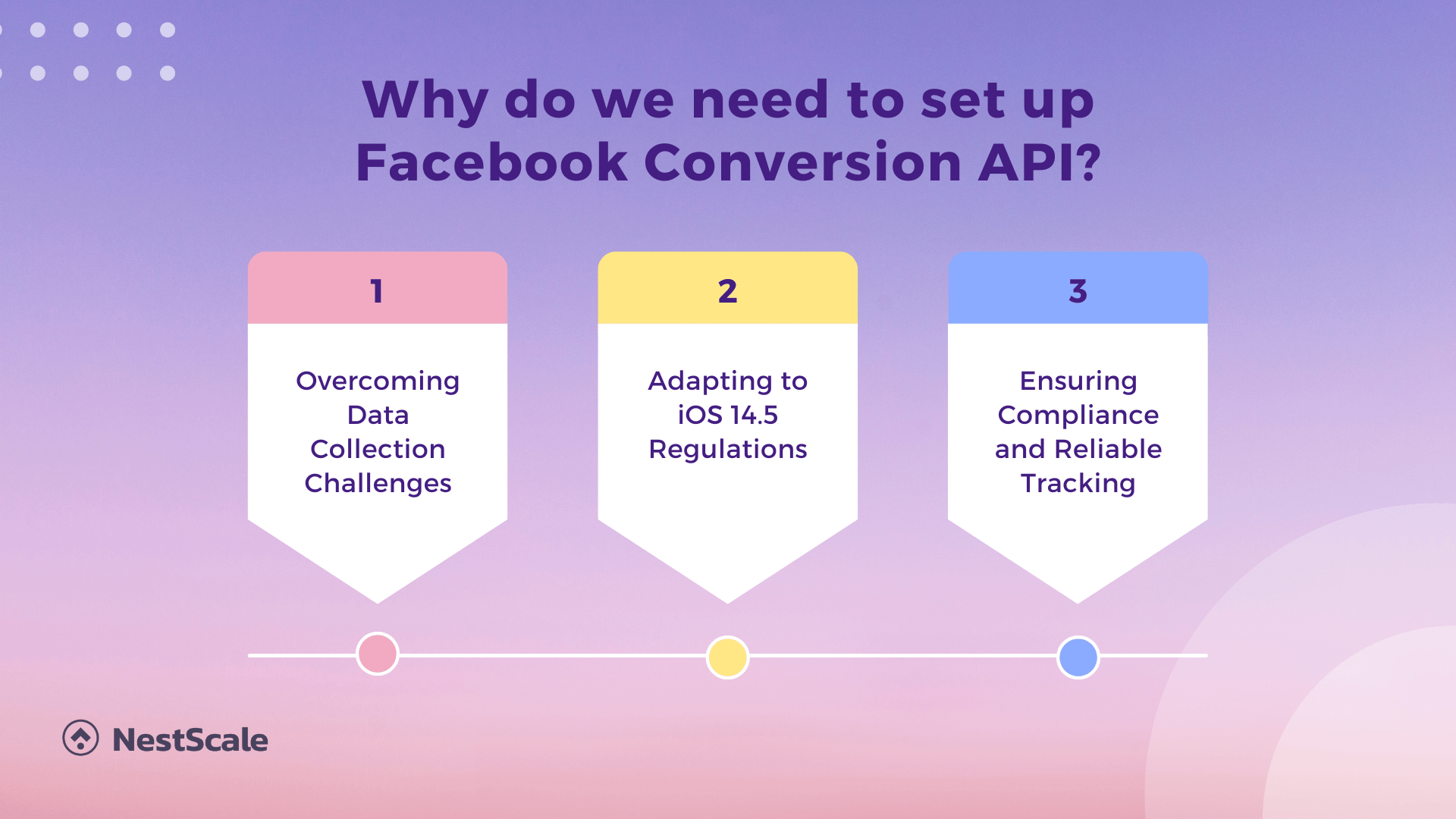
Bypass Data Tracking Challenges
Now, privacy-focused browsers and ad blockers create hurdles for Shopify brands in collecting customer data. These technologies block Facebook pixels, making it difficult to establish identity resolution. Facebook Conversion API can help drive better ROI from ads since it provides accurate, up-to-date information on user activity and behavior that helps Facebook’s machine learning to find target audiences faster.
Adapting to iOS 14.5 Regulations
The introduction of iOS 14.5 adds complexity by mandating explicit customer consent for data collection. To navigate this requirement and comply with Apple’s privacy policy, Shopify store owners must adopt Facebook Conversion API. This method, relying on server-side tracking rather than browser-based methods, ensures secure and reliable data transmission, effectively overcoming the challenges imposed by iOS 14.5.
Ensuring Compliance and Reliable Tracking
To uphold compliance and accurate data reporting, setting up Facebook Conversion API for event tracking is imperative. By embracing server-side tracking, brands can sidestep user-blocking and disabling commonly associated with browser-based techniques. This approach guarantees consistent and secure data flow, enabling brands to measure and optimize campaign performance seamlessly, regardless of evolving privacy and browser restrictions.
How to set up Facebook Conversion API for Shopify?
Step 1: Go to Shopify Admin > Online Store > Preferences > Set up Facebook
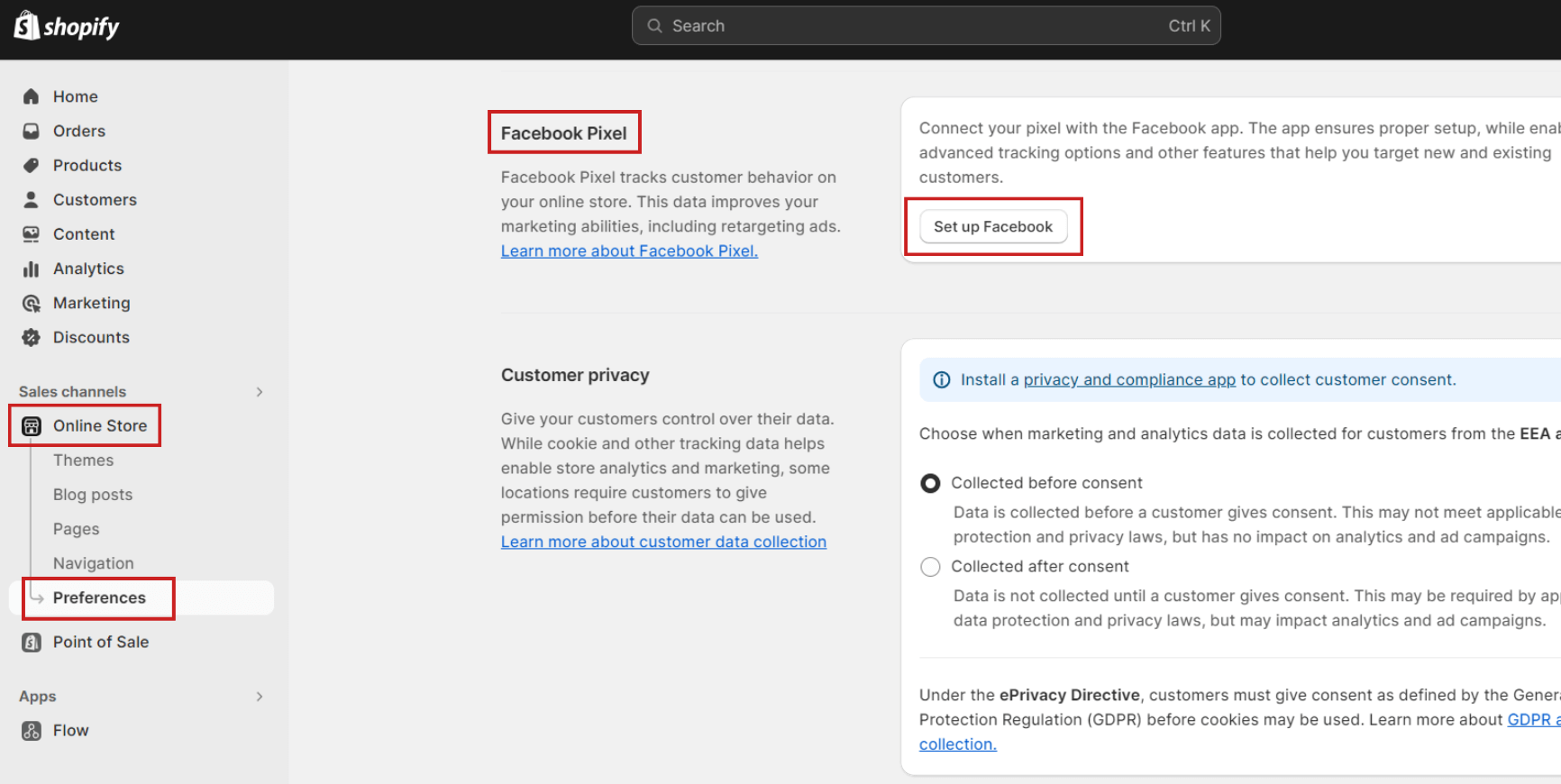
Step 2: Authorize your FB Business Manager account and choose the pixel
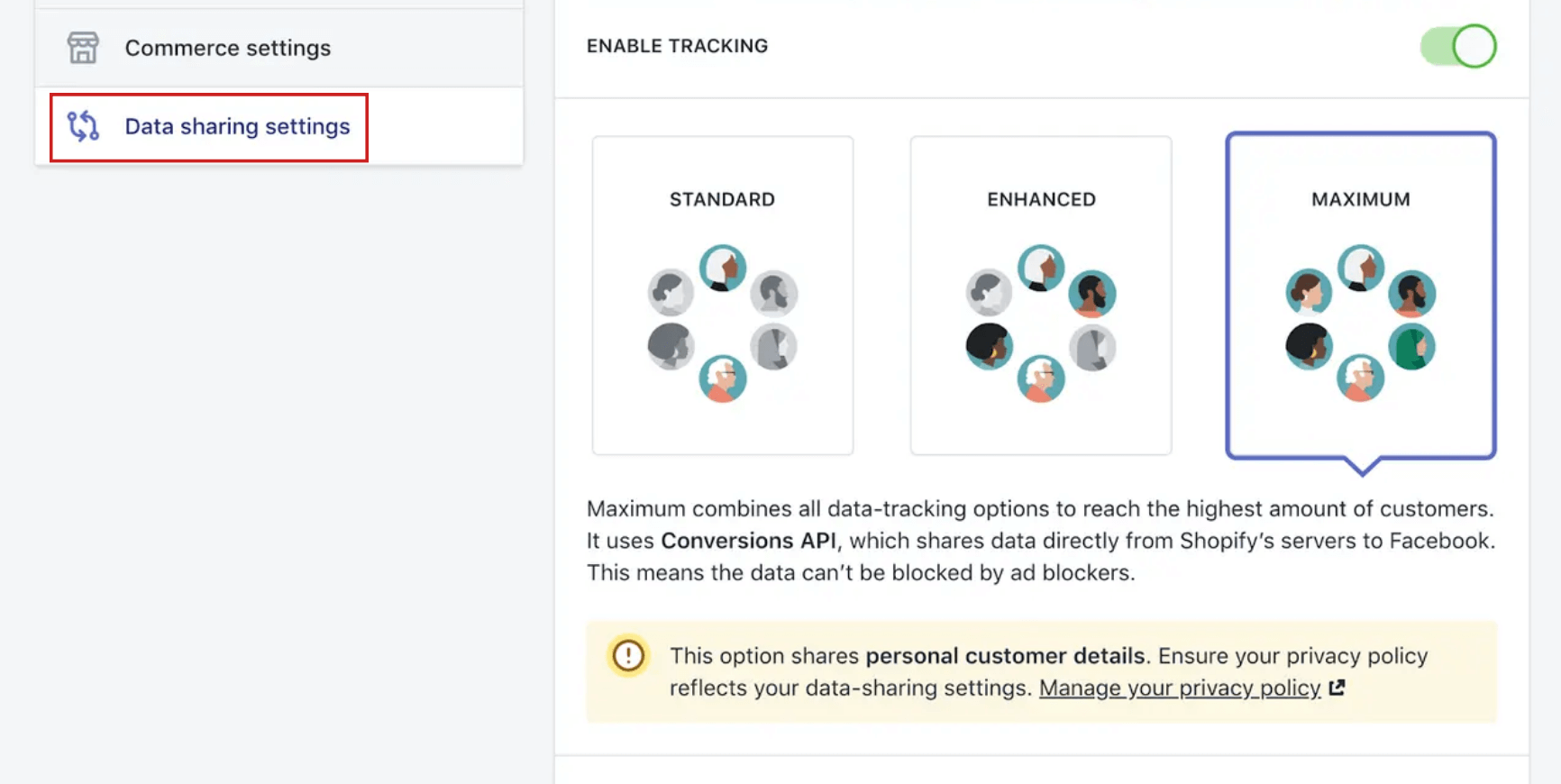
Moving on to an important part: Data sharing settings. Here, you determine the depth of your tracking with three levels to choose from: Standard, Enhanced, and Maximum.
**Option 1: Standard Setting (Not Recommended)
- Utilizes Facebook Pixel, a third-party cookie, for data collection.
- Vulnerable to browser-based ad blockers, limiting data collection accuracy, especially on browsers like Safari and soon-to-be Chrome.
**Option 2: Enhanced Tracking (Recommended Minimum)
- Incorporates Facebook’s Advanced Matching for improved data accuracy.
- Activated in Facebook’s Pixel Settings, enhancing tracking capabilities beyond the basic standard option.
**Option 3: Maximum Tracking (Recommended for Optimal Results)
- Activates Facebook’s Conversion API, ensuring comprehensive data collection.
- Provides maximum data, higher attribution, and superior advertising results, offering a robust solution for businesses aiming for optimal performance.
We recommend you should choose Maximum so that all the important data will be shared. Then, click on the confirm button, and now you’re ready.
Step 3: If you go with Enhanced or Maximum make sure to check browser-based Facebook Pixel
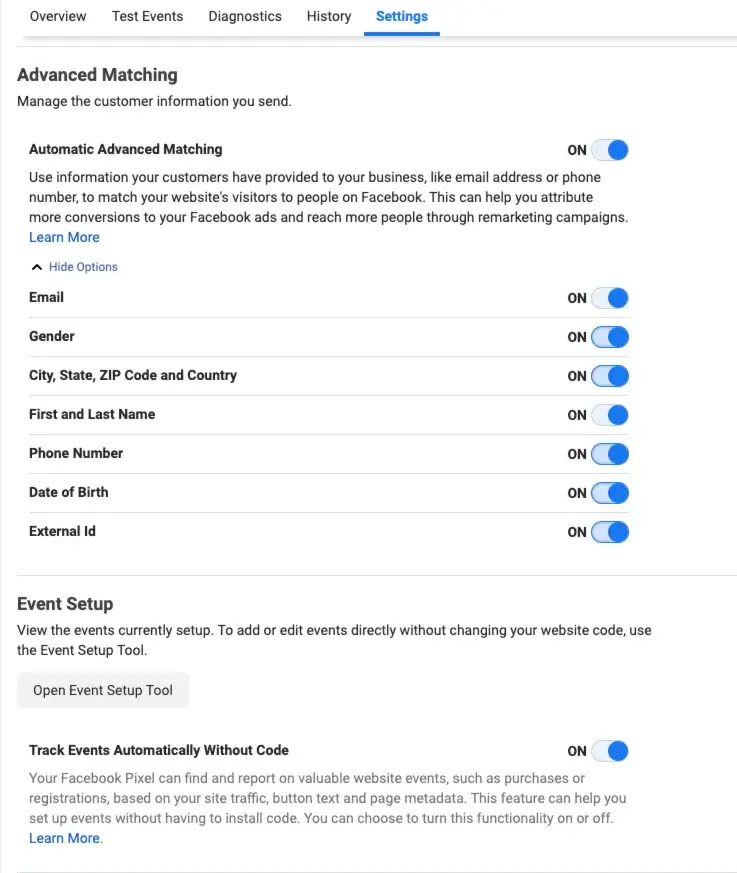
You need to go into FB Pixel Settings > Automatic Advanced Matching. Following that, you check again to ensure that you activate all the fields, starting from Email and extending to External ID.
Is there a more efficient way to track conversions on Facebook?
While Facebook Conversion API offers many advantages, it does come with specific limitations. One major drawback is its struggle to bypass iOS’s privacy restrictions, particularly affecting tracking insights for Apple users. Additionally, the complex setup often leads to wasted time and resources for businesses.
The good news is that NestAds resolves all these issues. By utilizing NestAds Pixels, you can effortlessly overcome the limitations of Facebook Conversion API. It not only ensures accurate server-side tracking and in-depth insights into user behavior but also simplifies the entire process with just one click, making your marketing efforts more efficient and effective.
Let’s embrace the power of NestAds Pixels to gain accurate insights, boost conversions, and save time. Don’t miss out – transform your online presence now with NestAds!