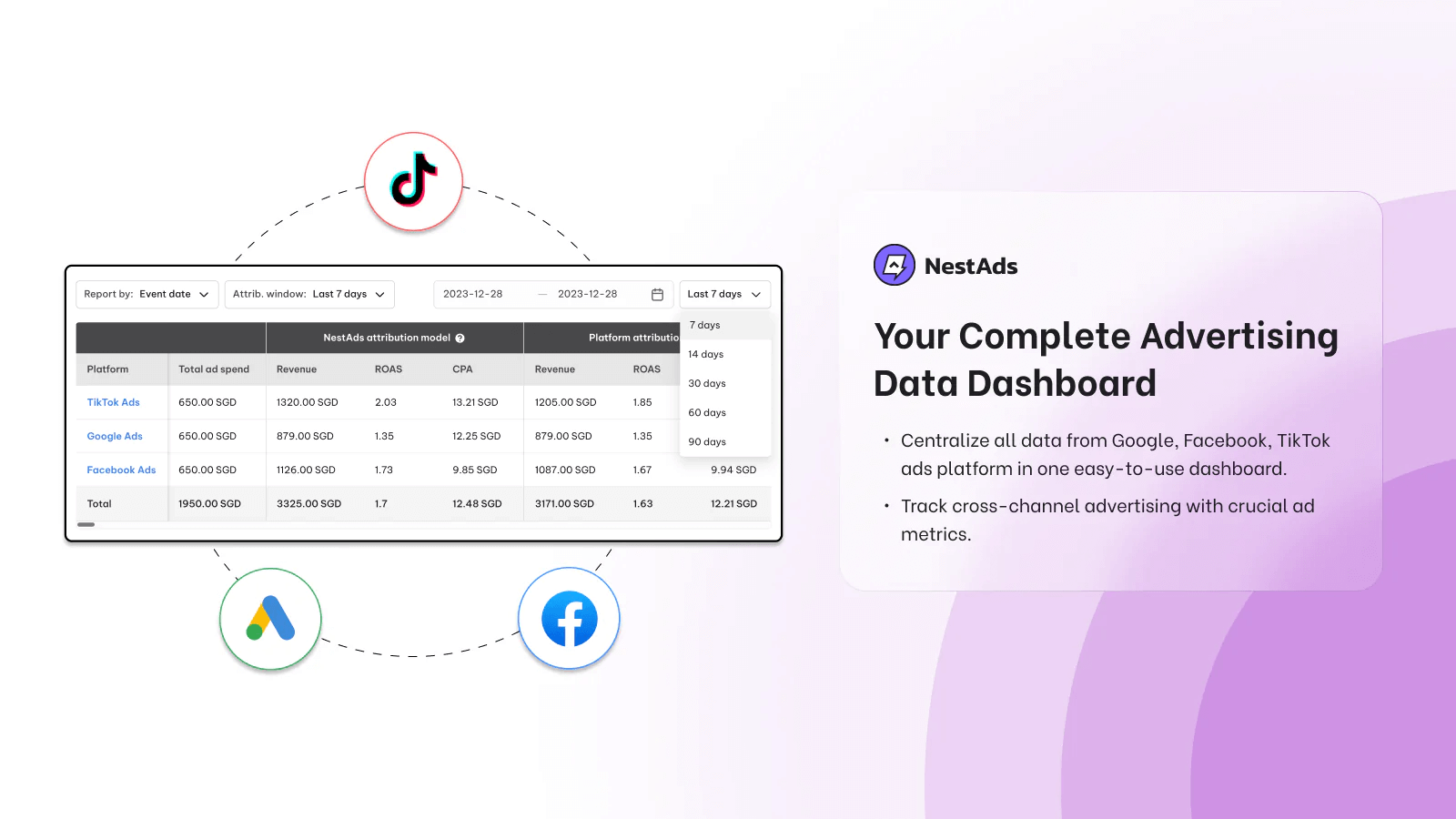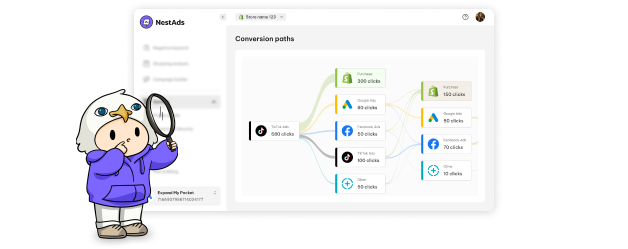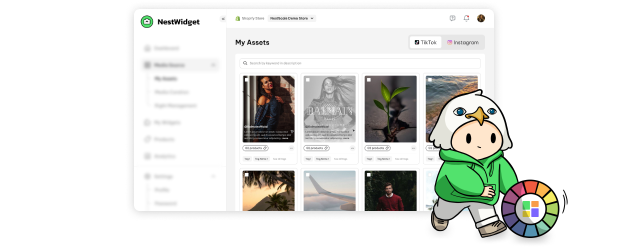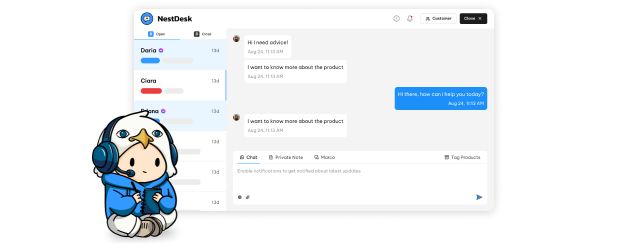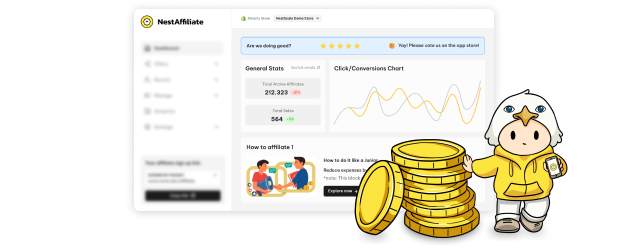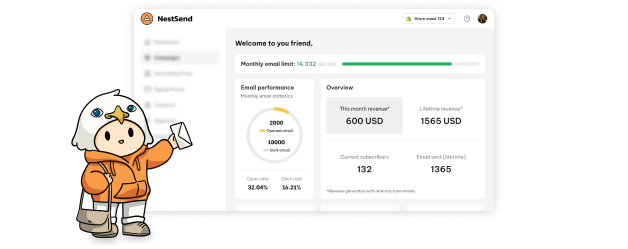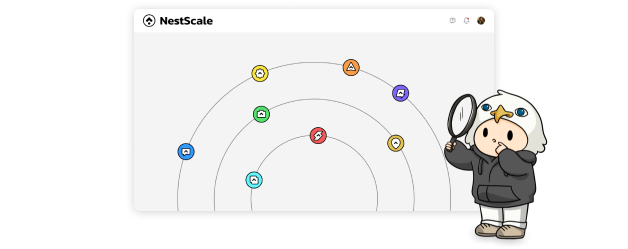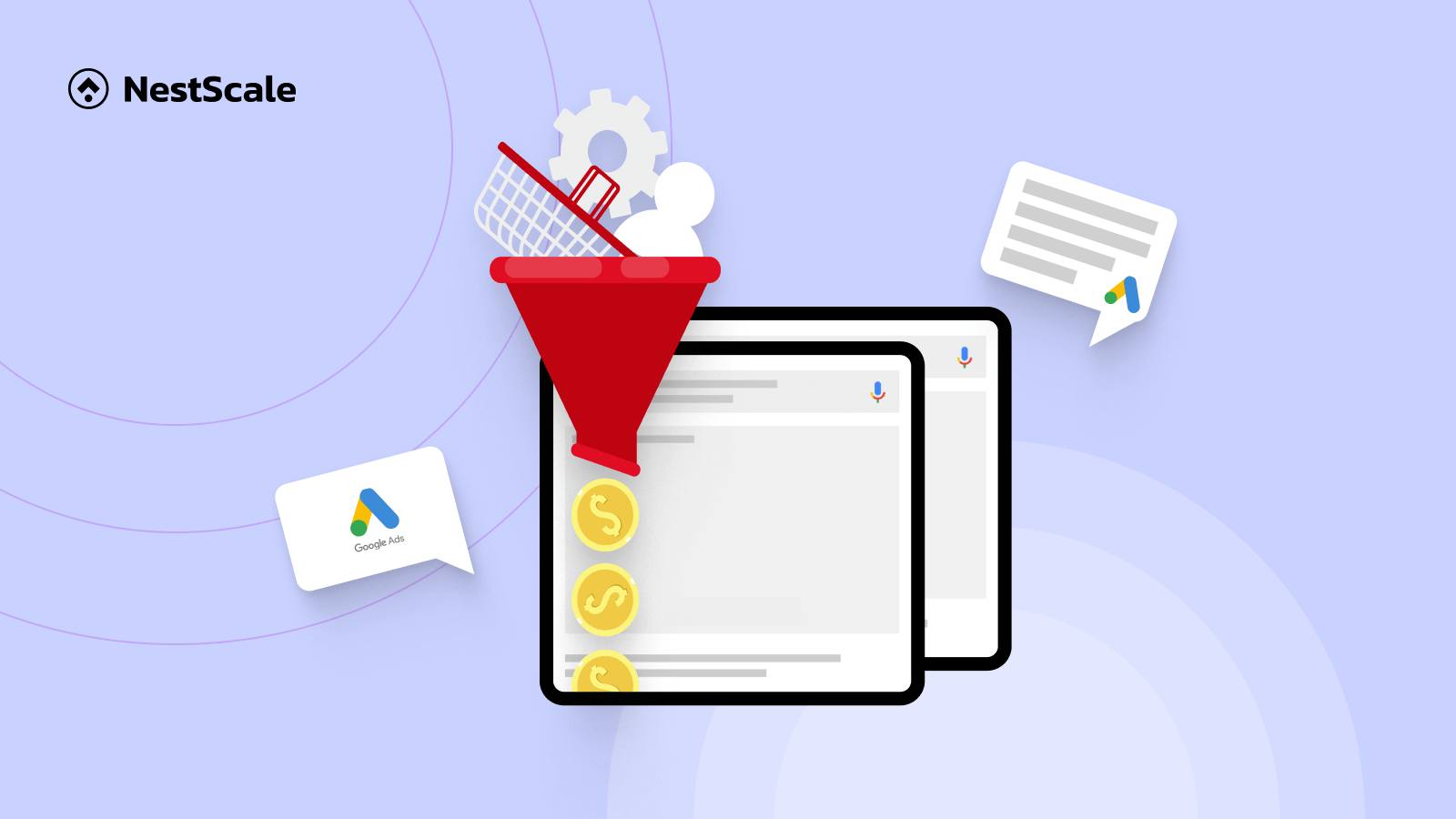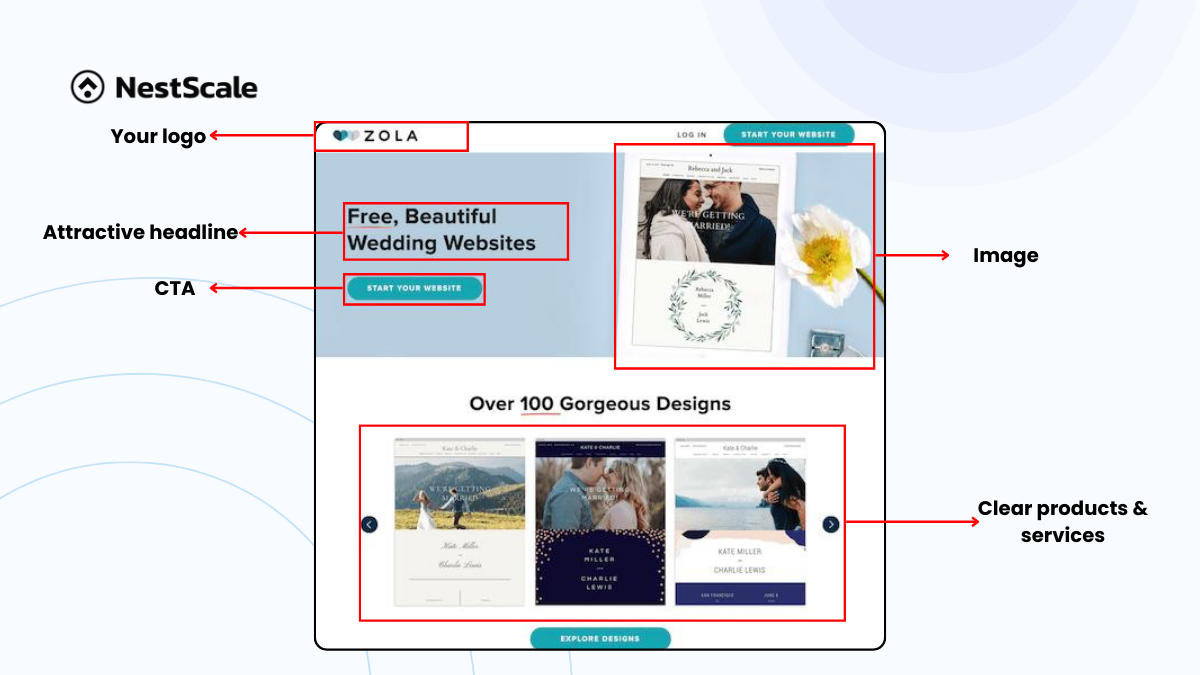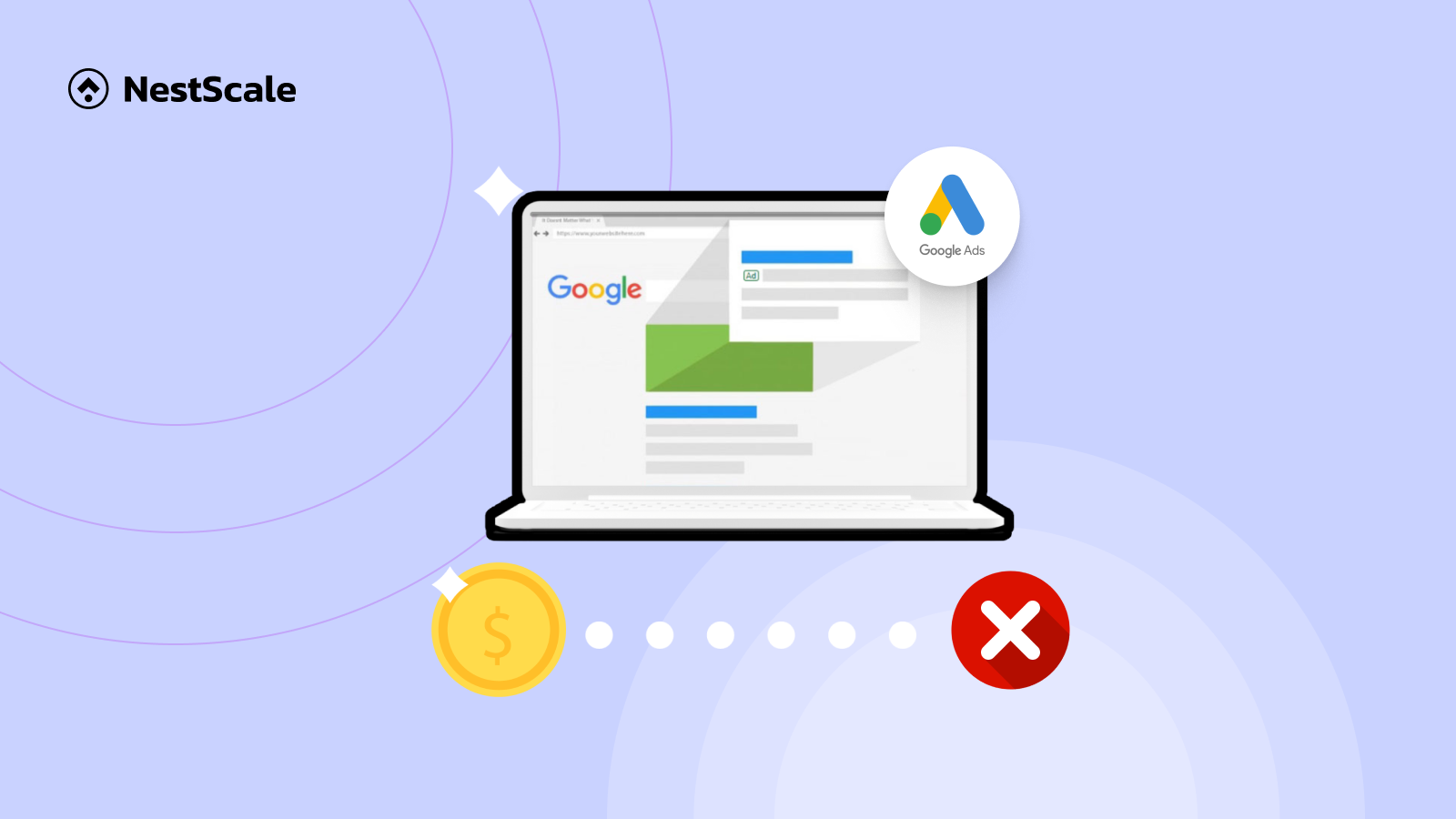Nowadays, Google Ads campaigns are crucial for businesses aiming to boost their online presence, draw in valuable visitors, and turn them into loyal customers. But how do you make sure your ads don’t just get noticed but also deliver real results? The key is to carefully manage and tweak your campaigns. In this article, we break down everything you need to know to optimize your Google Ads for conversions as effectively as possible.
What is a good conversion for Google Ads?
When talking about what constitutes a good conversion rate, it’s important to recognize that conversion rates can differ greatly depending on the channel or platform in use. Additionally, the type of conversion action you’re aiming for can significantly impact the rate. Deeper conversion actions, like purchase, might make it more challenging to boost your conversion rate.
On average, Google Ads campaigns have a conversion rate of about 3.75%. However, the top 25% of advertisers on Google Ads see much higher conversion rates, with an average of 11.45%. To be seen as having a good conversion rate on Google, we recommend aiming to increase your conversion rate to between 3% and 5% as you optimize your Google Ads for better conversions.
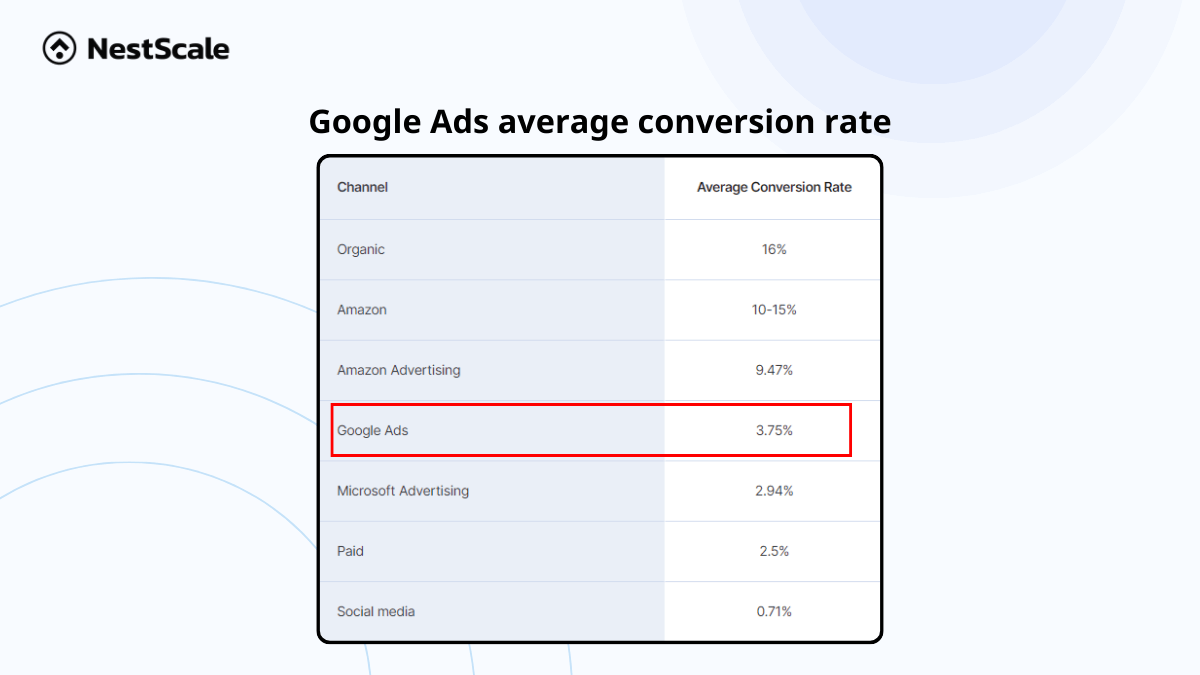
General Google Ads conversion optimization strategies
Understanding the importance of conversion rate, here are some strategies for you to implement into your Google ad campaign to maximize your sales.
Keywords analysis
You might believe that using Phrase match and Exact match types can increase conversion rates since they align more closely with buyer intent and could save you money. However, relying solely on these match types might limit your ability to discover new keywords and reduce your reach.
To find the right balance between reaching a broader audience and maintaining relevance, it’s helpful to use a combination of all match types in your strategy. This approach can help you attract more traffic without wasting money on irrelevant clicks, effectively enhancing the conversion rates of your Google Ads.
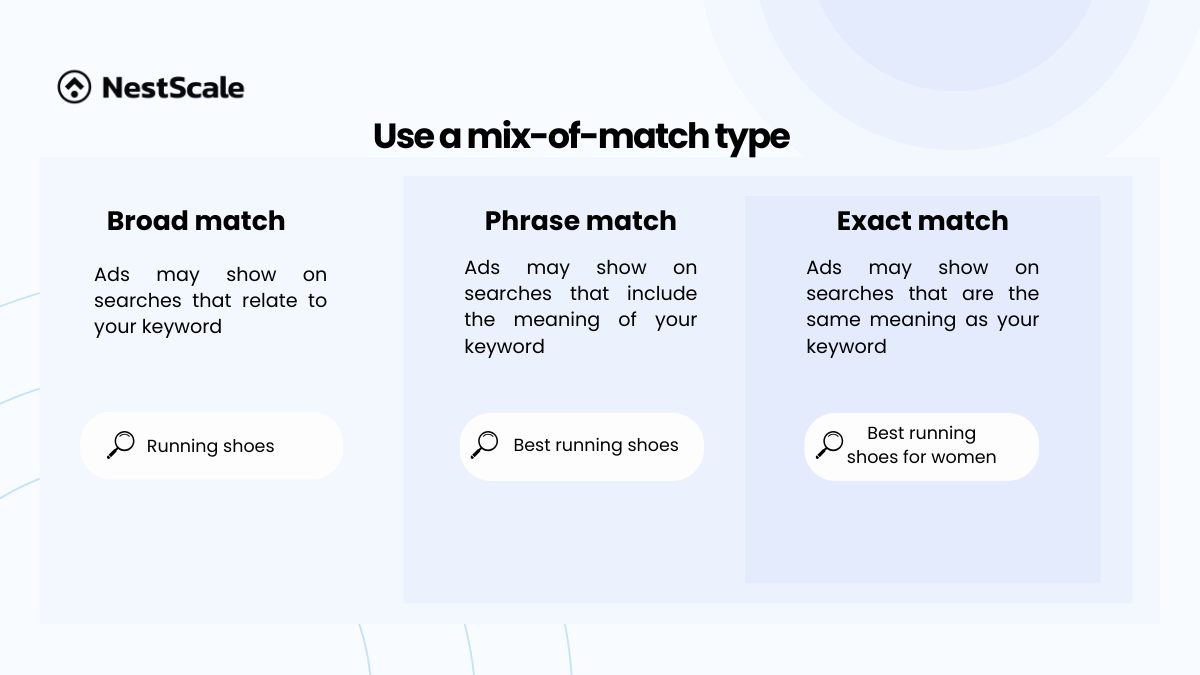
In addition, creating a negative keyword list is a smart move to prevent your ads from reaching users who aren’t likely to convert, ensuring you’re only paying for clicks from potential customers. These steps are part of a comprehensive strategy to optimize Google Ads for conversions. For instance, if your target audience is exclusively interested in women’s running shoes, you could designate “men” and “soccer” as negative keywords to filter out irrelevant traffic.
We also suggest some technical ways to optimize your conversions. Try to bid on brand-specific keywords to capture the attention of users already familiar with your brand or products. This tactic ensures that your ads appear prominently when users specifically search for your company or offerings. Additionally, bidding on brand keywords safeguards against competitors attempting to divert your audience’s attention by bidding on your branded terms.
Moreover, you can use assisting tools such as Google’s Keyword Planner. This tool aids in generating keyword ideas, estimating bid costs, and analyzing keyword performance. With the Keyword Planner, you can explore keyword and ad group suggestions, assess performance projections, and identify relevant search terms used by your potential customers.
Improve Google Ad quality score
Google’s Quality Score is a crucial tool for advertisers, providing insights into the quality of their ads compared to competitors. Rated on a scale of 1 to 10, a higher Quality Score results in better ad placement on search engine results pages (SERPs). A low score indicates areas for improvement in keywords, ad content, or landing pages. Therefore, a good quality Google ad score could optimize Google Ads for conversion and conversion rate.
Three key factors determine a Quality Score: expected click-through rate (CTR), ad relevance, and landing page experience. Expected CTR assesses the likelihood of a user clicking on your ad, while ad relevance measures the alignment of your ad message with the keywords in your ad group. Lastly, landing page experience evaluates how well the content on your landing page corresponds to your ad content.
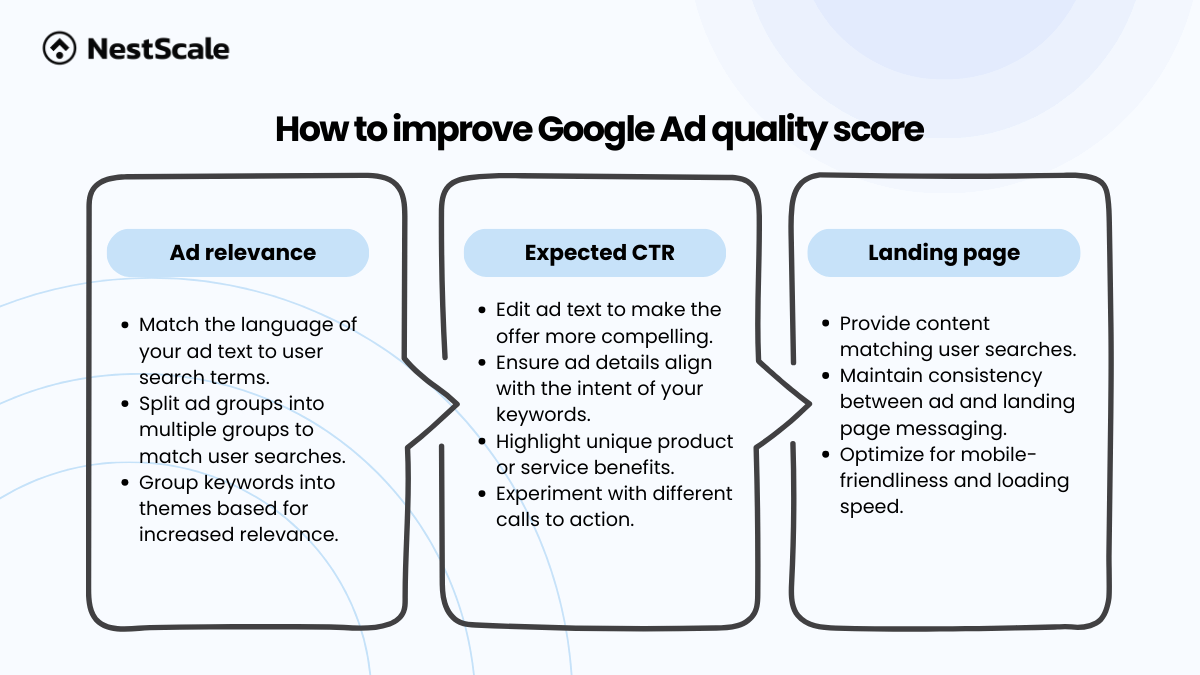
Enhance landing page experience
Landing pages serve as the initial point of contact for visitors after clicking on a Google Ads campaign, making them pivotal in campaign success. Employing well-designed landing pages can significantly boost conversion rates by enhancing the landing page experience and guiding visitors toward desired actions.
Landing pages serve as the initial point of contact for visitors after clicking on a Google Ads campaign, making them pivotal in campaign success. Employing well-designed landing pages can significantly boost conversion rates by enhancing landing page experience and guiding visitors toward desired actions.
To optimize landing page effectiveness, adherence to best practices is essential:
- Clear and concise messaging: For an inviting layout, ensure your homepage and overall website design are user-friendly, with categorized navigation for easy browsing. This helps customers quickly find what they’re looking for.
- Friendly layout: Ensure your homepage and overall website design are user-friendly, with categorized navigation for easy browsing. This helps customers quickly find what they’re looking for.
- Relevant visuals: Select relevant, high-quality visuals such as images and videos that showcase your product or service benefits effectively. Additionally, prioritize optimizing your website’s loading speed to enhance the browsing experience.
- Social proof: Incorporate social proof elements like customer reviews and testimonials to build trust and credibility. Research shows that displaying reviews can significantly increase conversions and attract more customers.
Optimized targeting strategies
To identify and analyze your target audience effectively, begin by examining your customer data, including website traffic and sales information. By analyzing these data sets, you can uncover patterns and trends within your customers’ behavior, identifying commonalities such as demographics, interests, and behaviors. We suggest you try Google optimized targeting feature to achieve this goal.
Once you’ve established your target audience, leverage the various targeting options available in Google Ads to reach them effectively. Google Ads provides a range of targeting options, including demographics, location, and interests. Additionally, there are advanced targeting options to optimize your campaigns further and enhance your conversion rate:
- Location-based targeting: Target individuals based on their physical location, particularly beneficial for businesses with physical storefronts or those providing services in specific regions.
- Device targeting: Tailor your ads based on the device your audience is using, optimizing for mobile users or those on tablets to enhance user experience and engagement.
- Time-of-day targeting: Target individuals at specific times or days of the week, ideal for businesses with specific operating hours or aiming to reach audiences during peak interest periods.
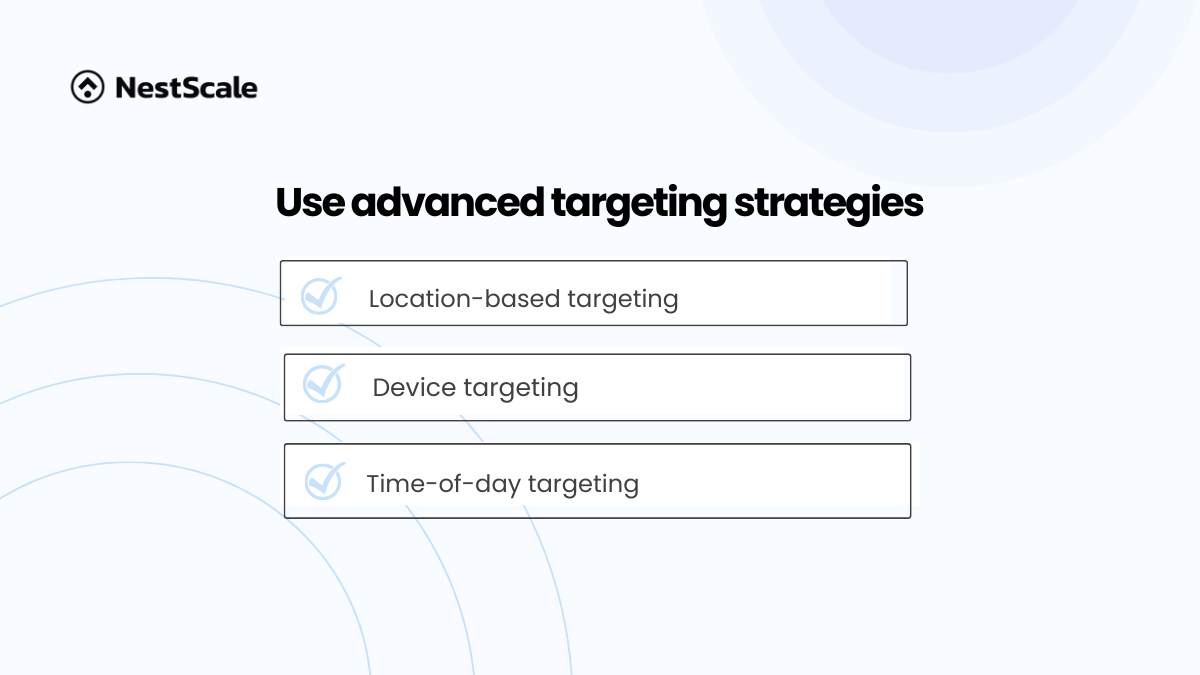
Make use of smart bidding
Smart bidding is one of the most popular bidding strategies because it efficiently uses a large amount of data to make decisions. Unless there’s a specific reason to use manual bidding, smart bidding is usually the recommended approach for Google Ads campaigns. It’s particularly effective for optimizing conversion rates since most smart bidding strategies aim to maximize the number of conversions you can achieve within your set budget.
Within smart bidding, there are several strategies to choose from to optimize your conversions:
- Maximize conversion value: This approach focuses on getting the highest total value from your conversions within your budget constraints. Google Ads automatically adjusts your bids to target users who are more likely to bring in valuable conversions. If your goal is to maximize the value without a specific target, this strategy allows you to push your budget to its fullest potential.
- Enhanced cost-per-click (ECPC): ECPC is like giving a turbo boost to your manual CPC bidding. By enabling this strategy, you allow Google to tweak your bids slightly, increasing them for clicks that seem more likely to lead to sales or conversions and decreasing them otherwise. It’s a smart way to get more value from your clicks without fully handing over the reins to automation.
- Target ROAS: With Target ROAS, you tell Google the specific return you want from your ad spend, and it adjusts your bids to meet that goal. It’s an advanced strategy that tailors your bidding to focus on profitability, ensuring your campaigns are geared toward achieving your desired financial outcomes.
Incorporating these strategies can offer more efficiency in your Google Ads campaigns and make the most of your budget.
Bonus: Specific strategies to optimize conversions for Performance Max
One of the most effective ad formats on Google Ads that achieves the highest conversion rates is Performance Max. While Shopping Ads are crucial for boosting conversion rates, Performance Max can deliver a 25% increase in conversion values for advertisers. So, if you’re looking to significantly boost conversions for your store, it’s worth exploring the potential of Performance Max and optimizing it for conversions.
Below, we’ll outline strategies to help you understand how to optimize your Google Performance Max campaigns effectively.
Create as many assets as possible
In performance max campaigns, leveraging a variety of assets such as images, text, and videos is essential for enhancing performance and increasing the visibility of your ads across different platforms. If you have a product feed available, utilizing its images can be particularly beneficial, while also incorporating additional lifestyle or brand assets to further optimize your campaign.
It’s crucial to ensure that all images meet Google’s specifications and adhere to best practices, maintaining high quality and relevance to your brand. However, for Google Shopping campaigns exclusively, relying solely on your product feed for assets is sufficient, as these campaigns will still effectively deliver Shopping ads across Display and YouTube platforms in the Shopping format.
With Display campaigns, you may remember that including video assets was optional. However, in Performance Max, it’s mandatory. In other words, if you don’t provide any video assets, Google Ads will generate them for you. While the auto-generated video assets are anticipated to enhance with time, presently, they might not meet your expectations. Therefore, we suggest you include at least 1 video asset in your ad. You can use free tools like Canva to convert your image assets into brief animated videos. In this way, you can save a lot of time and raise the conversion rate.
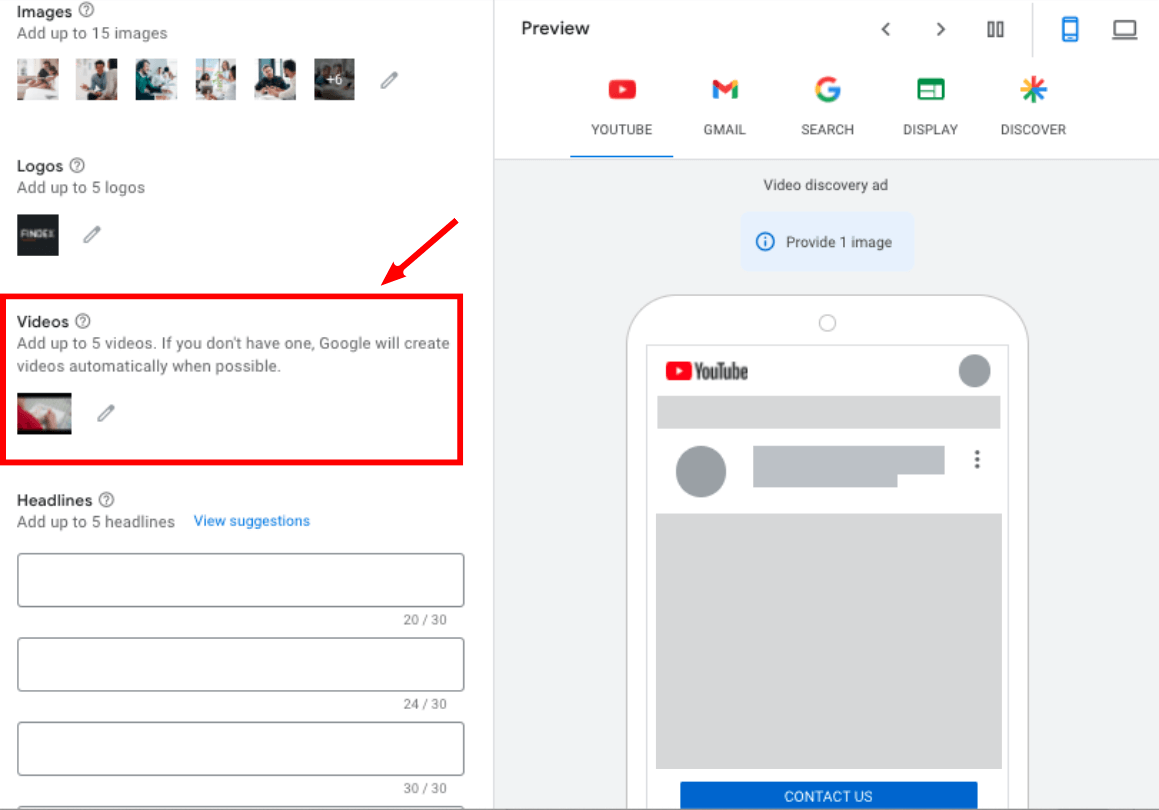
Make use of the customer acquisition feature
The Customer Acquisition feature is a recent addition to Google Ads, offering promising functionalities for businesses. However, it’s essential to closely monitor its performance and compare it to your previous campaign strategies to evaluate its effectiveness for your specific goals.
This feature enables you to decide whether to target both new and existing customers or solely focus on acquiring new users. It’s important to adjust your performance expectations accordingly. While a Performance Max campaign focused on customer acquisition holds potential, it may not yield as strong results as a campaign targeting bottom-of-the-funnel conversions directly. Converting new users into customers often requires more time and possibly additional ad efforts.
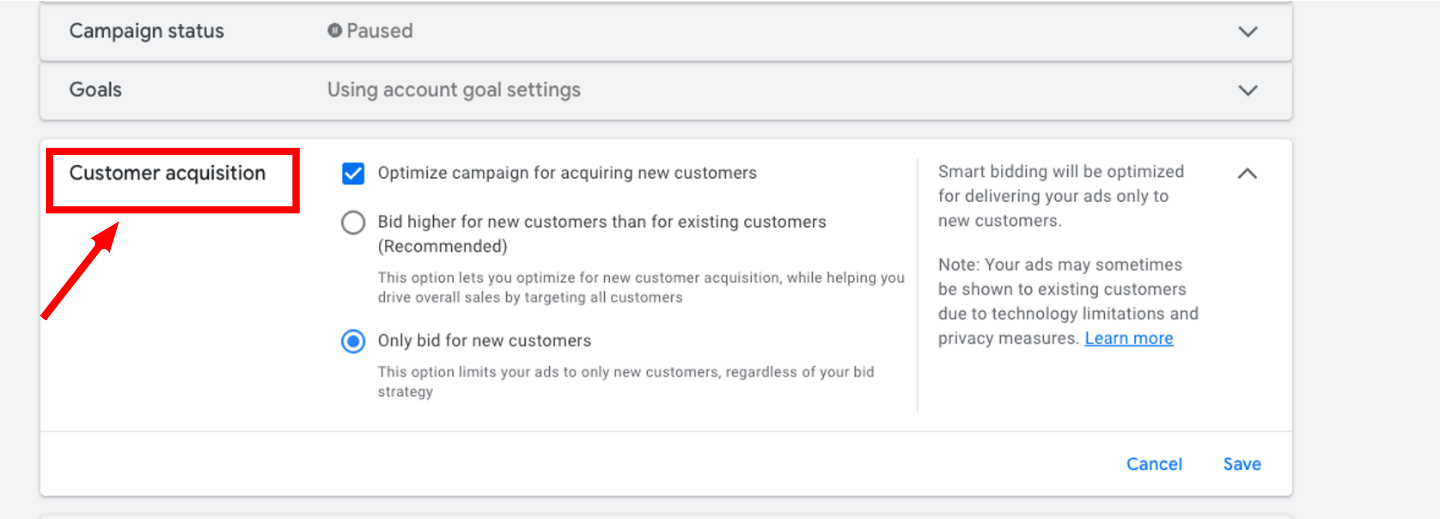
Make use of campaign exclusion
Campaign exclusions let you avoid showing ads to specific audiences, placements, or topics that aren’t relevant to your goals. This helps in:
- Cost reduction: Avoid spending on clicks or impressions unlikely to lead to conversions.
- Improved performance: By targeting relevant audiences, you can increase conversion rates and overall campaign effectiveness.
- Enhanced brand image: Showing ads only to relevant audiences reduces the risk of irrelevant placements, improving brand perception.
According to Mega Digital’s 2023 Google Ads industry benchmarks, about 17% of products in advertising catalogs fall into irrelevant categories. Excluding these items streamlines your campaign and focuses on promoting available products.
In Performance Max campaigns, providing a variety of text, image, and video assets is crucial due to diverse inventory types. While Display campaigns allow optional video assets, Performance Max requires their inclusion. For advertisers lacking video assets, using tools like Canva to create animated videos from images is a viable solution, ensuring a diverse asset mix and maximizing creative potential.
Stop duplicating GMC feed imagery as separate image assets
When setting up your Performance Max campaign and connecting it to your Google Merchant Center feed, the campaign automatically utilizes the information from your feed, including titles, pricing, images, and availability, to generate ads similar to a Shopping campaign.
To optimize your Performance Max campaign effectively, it’s crucial to avoid redundancy. Specifically, refrain from adding your e-commerce images as individual image assets in your Performance Max asset group, as these images are already included in the campaign through your feed.
Instead, prioritize incorporating lifestyle images that demonstrate your products or services being utilized by real people. Google offers valuable recommendations for Discovery assets, such as:
- Minimizing or avoiding text overlays on the images.
- Presenting images in realistic contexts rather than using plain or stock backgrounds.
- Emphasizing a single focal point that occupies about 30% to 40% of the image and is centrally framed.
- Incorporating images featuring real people, as they tend to have higher engagement rates than those without human presence.
Maximize your effort with conversion tracking now!
Now that you’re familiar with various strategies to optimize Google Ads for conversions, the next step we recommend is implementing conversion tracking. This allows you to see whether your efforts are paying off. Conversion tracking helps you identify patterns that require improvement and strategies that are effective.
This is where NestAds can be a valuable tool. It simplifies the process with its user-friendly interface, designed especially for e-commerce businesses, including those with Shopify stores. NestAds integrates smoothly with Google Ads, enhancing your conversion tracking experience. It offers in-depth insights into your customers, illustrating their interactions and journey through a comprehensive dashboard that provides real-time data. Keeping track of your customers’ progress is essential for the success of any e-commerce venture, and NestAds makes it easier for you to stay informed.